ASUS N82Jv User Manual
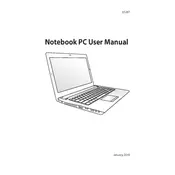
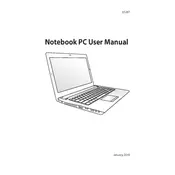
To perform a factory reset, restart your laptop and press F9 during boot to access the recovery partition. Follow the on-screen instructions to restore the system to its original factory settings. Ensure that you back up your data before proceeding.
First, check the power adapter and cable for any damage. Try using a different power outlet. If the issue persists, test with another compatible charger. If none of these steps work, consider replacing the battery or visiting a service center.
To upgrade the RAM, power off the laptop and remove the battery. Unscrew the back panel to access the RAM slots. Carefully insert the new RAM modules into the slots, ensuring they are properly seated. Replace the back panel and battery before powering on the laptop.
Your laptop may be slow due to insufficient RAM, a fragmented hard drive, or too many startup programs. Consider upgrading the RAM, defragmenting the hard drive, and disabling unnecessary startup programs. Regular software updates can also improve performance.
Click on the network icon in the system tray, select the desired Wi-Fi network, and click 'Connect.' Enter the network password if prompted. Ensure that the wireless switch is turned on if your laptop has one.
Screen flickering may be due to outdated drivers or hardware issues. Update the graphics driver from the ASUS support website. If the problem persists, check the display cable connection or consider visiting a repair center.
Turn off the laptop and remove the battery. Unscrew the back panel to access the fan. Use a can of compressed air to blow out dust and debris. Reassemble the laptop and ensure proper ventilation during use.
Try restarting the laptop. If the issue persists, check for any stuck keys or debris. Update the keyboard driver via Device Manager. If the keyboard is still unresponsive, consider using an external keyboard or seeking professional repair.
Reduce screen brightness, close unnecessary applications, and disable Bluetooth and Wi-Fi when not in use. Consider using the power saving mode and regularly calibrate the battery to maintain its efficiency.
Restart your laptop and enter the BIOS setup by pressing F2 during boot. Navigate to the 'Advanced' tab and enable virtualization (VT-x). Save changes and exit the BIOS to allow virtualization features on your laptop.