ASUS N541LA User Manual
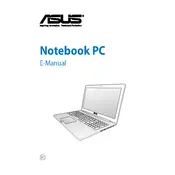
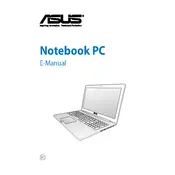
To perform a factory reset, restart your ASUS N541LA and press F9 during boot. Follow the on-screen instructions to reset your laptop to its factory settings. Ensure you back up your data before proceeding.
First, check if the power adapter is properly connected. Try a different power outlet. If the battery is removable, try removing and reinserting it. If these steps do not work, consider contacting ASUS support.
Visit the ASUS support website, download the latest BIOS update for N541LA, and follow the provided instructions. Ensure your laptop is plugged in during the process to avoid power loss.
Regularly clean up disk space, check for malware, and disable unnecessary startup programs. Upgrading RAM or switching to an SSD can also significantly improve performance.
Click on the network icon in the system tray, select your Wi-Fi network, and enter the password. Ensure the wireless adapter is turned on if you encounter issues.
Turn off your laptop and disconnect the charger. Remove the screws on the back panel, gently lift the panel, and carefully disconnect the battery connector. Replace with a new battery and reassemble.
Ensure the volume isn't muted and check sound settings. Update the audio driver via Device Manager or ASUS's website. Check if external devices are causing the problem.
Press the Fn key along with F9 to toggle the touchpad on and off. If this doesn't work, check touchpad settings in the Control Panel or update the driver.
Ensure the laptop is placed on a hard, flat surface for proper ventilation. Clean dust from vents and fans. Consider using a cooling pad and check for any software causing high CPU usage.
You can replace the existing hard drive with a larger one or add an SSD. Alternatively, use external storage solutions like USB drives or cloud services.