ASUS N3050T User Manual
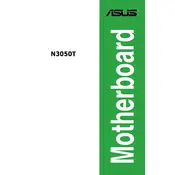
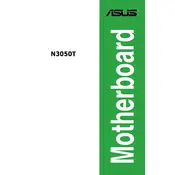
To update the BIOS on your ASUS N3050T motherboard, download the latest BIOS file from the ASUS support website. Save it to a USB flash drive. Restart your computer and enter the BIOS setup by pressing the 'Del' key during boot. Navigate to the 'Tool' menu and select 'EZ Flash Utility'. Follow the on-screen instructions to update the BIOS using the file from your USB drive.
If your ASUS N3050T motherboard does not boot, first check all power connections and ensure that the power supply is functioning. Verify that the RAM and other components are properly seated. Clear the CMOS by removing the motherboard battery for a few minutes. Reinsert the battery and try booting again. If the issue persists, test the system with minimal components to isolate the problem.
To connect additional storage to your ASUS N3050T motherboard, you can use the available SATA ports. Power off the system and connect your new storage drive using a SATA cable to one of the SATA ports on the motherboard. Ensure the drive is powered by connecting it to the power supply. Boot the system and enter the BIOS to ensure the new drive is recognized.
The ASUS N3050T motherboard supports DDR3L memory. It has two DIMM slots and supports a maximum of 8GB RAM. Ensure you use DDR3L 1.35V memory modules for compatibility and optimal performance.
To optimize your ASUS N3050T for gaming, ensure you have the maximum supported RAM installed and consider adding a dedicated graphics card if supported by your case and power supply. Update all drivers, including chipset and graphics. Adjust BIOS settings for performance and ensure adequate cooling to prevent thermal throttling.
If your ASUS N3050T motherboard is overheating, ensure that all fans are operational and that the case has good airflow. Clean any dust from the heatsinks and fans. Consider reapplying thermal paste to the CPU if temperatures remain high. Ensure that the BIOS is updated as it may include thermal management improvements.
The ASUS N3050T motherboard does not have an M.2 slot. You can use SATA SSDs to improve storage performance. Consider using a PCIe to M.2 adapter if additional slots are available and compatible with your system configuration.
To reset the BIOS settings on your ASUS N3050T motherboard, enter the BIOS setup by pressing the 'Del' key during startup. Navigate to the 'Exit' menu and select 'Load Setup Defaults'. Alternatively, you can clear the CMOS by removing the motherboard battery for a few minutes and then reinserting it.
The ASUS N3050T motherboard features HDMI and VGA outputs. These allow you to connect a monitor or display device. Ensure your display cables are properly connected and select the correct input source on your monitor.
To improve network performance on the ASUS N3050T, ensure you have the latest LAN drivers installed. Use a wired Ethernet connection for stable speeds. Optimize your network settings in the operating system and router. Consider using Quality of Service (QoS) settings on your router to prioritize gaming or streaming traffic.