ASUS N3050I-C User Manual
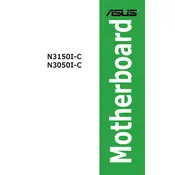
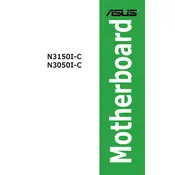
To update the BIOS, download the latest BIOS version from the ASUS support website, put it on a USB drive, enter the BIOS setup during boot by pressing F2 or DEL, and use the EZ Flash utility to apply the update.
The ASUS N3050I-C motherboard supports DDR3L 1333/1066 MHz memory modules, and you can install up to 8GB of RAM.
To reset the BIOS to default settings, enter the BIOS setup by pressing F2 or DEL during boot, navigate to the 'Exit' tab, and select 'Load Setup Defaults'. Save and exit to apply the changes.
Ensure the SATA cable is properly connected to both the motherboard and drive. Check the BIOS settings to confirm the SATA port is enabled, and try using a different SATA cable or port if necessary.
Connect a bootable USB drive or DVD with the OS installer, enter the BIOS to set the boot priority to the appropriate drive, save changes, and follow the on-screen instructions to install the OS.
Check the power supply connections, ensure the power button on the case is connected to the correct pins on the motherboard, and verify that the PSU is functioning properly. If the issue persists, try using a different power supply.
The ASUS N3050I-C motherboard does not support overclocking as it is designed for energy-efficient and low-power applications.
Ensure that your case has adequate ventilation and use additional case fans if needed. Regularly clean dust from the components and consider using aftermarket cooling solutions for better heat dissipation.
The ASUS N3050I-C supports a variety of peripherals through its USB ports, HDMI and VGA outputs for displays, audio jacks for sound, and Ethernet port for network connectivity.
To clear the CMOS, turn off the PC and unplug it, then locate the CMOS jumper on the motherboard. Move the jumper from the default position to the clear position for a few seconds, then return it to the default position and power on the PC.