ASUS Mini PC PN41 User Manual
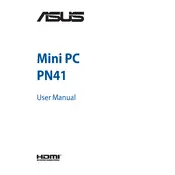
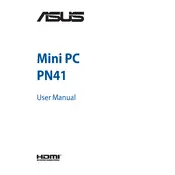
To perform a factory reset on the ASUS Mini PC PN41, restart the device and press F9 during boot-up. Select 'Troubleshoot' > 'Reset this PC' and follow the on-screen instructions to restore the system to factory settings.
If your ASUS Mini PC PN41 won't power on, first check that it is properly connected to a power source. Try a different power outlet or adapter. If the problem persists, perform a hard reset by unplugging all cables, holding the power button for 10 seconds, and then reconnecting.
To upgrade the RAM on your ASUS Mini PC PN41, turn off the device and unplug all cables. Remove the screws from the bottom case and gently lift it off. Identify the RAM slots and insert the new RAM module, ensuring it is securely seated. Reassemble the PC and power it on to verify the upgrade.
To clean the ASUS Mini PC PN41, power down and unplug the device. Use a soft, lint-free cloth slightly dampened with water or a mild cleaning solution to wipe the exterior. Use compressed air to gently blow out dust from air vents and ports. Avoid using harsh chemicals or immersing the device in liquid.
The ASUS Mini PC PN41 supports multiple displays through its HDMI and DisplayPort outputs. Connect each display to one of these ports using appropriate cables. Configure the display settings in your operating system to extend or duplicate the screen.
If the ASUS Mini PC PN41 is overheating, ensure it is placed in a well-ventilated area. Check that the air vents are not obstructed and clean any dust buildup. Consider using a cooling pad or external fan. Update the BIOS and drivers to the latest versions.
To update the BIOS on the ASUS Mini PC PN41, download the latest BIOS update from the ASUS support website. Copy the update file to a USB drive. Restart the PC and enter the BIOS setup by pressing F2. Use the EZ Flash utility within the BIOS to select and apply the update from the USB drive.
Yes, the ASUS Mini PC PN41 can be used as a server for lightweight applications. It is suitable for tasks like file sharing, media streaming, or running a small web server. Ensure the device is configured with sufficient RAM and storage for your server needs.
If the ASUS Mini PC PN41 is not recognizing USB devices, try connecting the device to a different USB port. Verify that USB drivers are up to date. Test the USB device on another computer to rule out device issues. If problems continue, reset the USB controllers via the Device Manager.
To secure your ASUS Mini PC PN41, enable BIOS and Windows login passwords. Use antivirus software and ensure your firewall is active. Regularly update your operating system and applications to patch security vulnerabilities. Consider full disk encryption for sensitive data.