ASUS MG28UQ User Manual
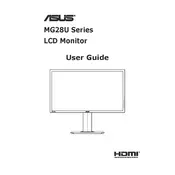
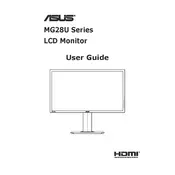
To enable FreeSync, ensure your graphics card supports FreeSync and is connected via DisplayPort. Access the monitor's settings menu, navigate to the "Image" section, and toggle the FreeSync option to 'On'.
Use a microfiber cloth slightly dampened with water or a screen cleaning solution. Avoid using paper towels or abrasive materials that could scratch the screen. Gently wipe the screen in circular motions.
Go to the monitor's menu, select 'Color', and adjust settings such as brightness, contrast, and color temperature. For gaming, consider using a preset mode like 'Game Mode' for enhanced visuals.
Check the power cable connection and ensure the power outlet is working. Try a different power cable if available. If the problem persists, contact ASUS support for further assistance.
Visit the ASUS support website to check for any available firmware updates. Follow the instructions provided, which typically involve downloading the update to a USB drive and connecting it to the monitor.
Enable 'Game Mode' or 'Low Input Lag' settings in the monitor's menu. Also, ensure your graphics card drivers are up to date and use a high-quality cable for your connection.
Adjust the color settings to sRGB mode for more accurate color representation. Calibrate the monitor using a calibration tool or software for precise color accuracy, which is crucial for photo editing.
Ensure the video cable is securely connected to both the monitor and the computer. Test with a different cable or port if possible. Check the input source settings on the monitor to ensure the correct input is selected.
Yes, the ASUS MG28UQ is VESA mount compatible. You can use a VESA 100x100 mm wall mount. Ensure the mount is rated to support the weight of the monitor and follow the mounting instructions carefully.
Access the monitor's on-screen display menu, navigate to the 'Setup' section, and select 'Reset' to restore the monitor to its factory default settings.