ASUS MeMO Pad HD 7 (ME173X) User Manual
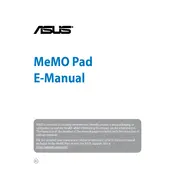
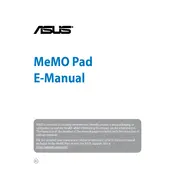
To perform a factory reset on your ASUS MeMO Pad HD 7, go to Settings > Backup & reset > Factory data reset. Confirm your selection, and the device will reset to factory settings.
If your ASUS MeMO Pad HD 7 won't turn on, try charging the device for at least 30 minutes. If it still doesn't power on, perform a hard reset by holding the Power button and Volume Down button simultaneously for about 10 seconds.
To extend the battery life of your ASUS MeMO Pad HD 7, reduce screen brightness, disable unused apps running in the background, and turn off connectivity features like Bluetooth and Wi-Fi when not in use.
If your ASUS MeMO Pad HD 7 is running slowly, try clearing the cache by going to Settings > Storage > Cached data and clear it. Additionally, uninstall apps you no longer use and ensure the device software is up-to-date.
To connect your ASUS MeMO Pad HD 7 to a Wi-Fi network, go to Settings > Wi-Fi, turn on Wi-Fi, and select your network from the list. Enter the password if required and tap Connect.
If your ASUS MeMO Pad HD 7 is not charging, check the charging cable and adapter for damage. Try a different power outlet and ensure the charging port is clean and free from debris.
To update the software on your ASUS MeMO Pad HD 7, go to Settings > About tablet > System updates, and tap Check for updates. If an update is available, follow the prompts to install it.
Yes, you can expand the storage on your ASUS MeMO Pad HD 7 by inserting a microSD card into the card slot located on the side of the device.
To take a screenshot on your ASUS MeMO Pad HD 7, press and hold the Power button and the Volume Down button simultaneously until you see a confirmation on the screen.
If your ASUS MeMO Pad HD 7 is overheating, make sure it is not exposed to direct sunlight or a hot environment. Close unused apps and allow the device to cool down. If the problem persists, contact ASUS support.