ASUS MAXIMUS VII FORMULA User Manual
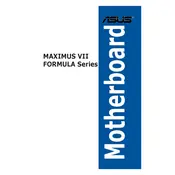
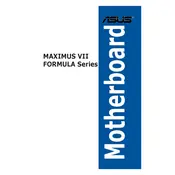
To update the BIOS, download the latest BIOS version from the ASUS support website. Then, use the ASUS EZ Flash utility in the BIOS setup to update the BIOS. Make sure to follow the instructions carefully to avoid any issues.
First, check all power connections and ensure all components are properly seated. Clear the CMOS by using the jumper or removing the battery for a few minutes. If the problem persists, consider reseating or replacing the RAM and ensuring the CPU is properly installed.
Enter the BIOS setup by pressing the Delete key during boot. Navigate to the "AI Tweaker" tab and find the XMP option. Set it to "Profile 1" to enable the pre-defined memory overclocking profile.
Turn off and unplug the computer. Use compressed air to blow out dust, particularly around the heatsinks and fans. Avoid using a vacuum cleaner as it may generate static electricity. For stubborn spots, use a soft brush.
Enter the BIOS setup and navigate to the "Advanced" tab. Select "SATA Configuration" and set the SATA mode to RAID. Save the changes and reboot. Enter the RAID configuration utility during boot to create the RAID array.
Check the device manager for any driver issues and update them if necessary. Ensure the BIOS is up to date. Try resetting the BIOS settings to default and check the power management settings for USB devices.
Yes, you can. Enter the BIOS setup and navigate to the "AI Tweaker" tab. Adjust the CPU multiplier and voltage settings carefully. Monitor the temperatures and stability, and ensure you have adequate cooling.
Ensure the audio drivers are up to date. Check the audio settings in the BIOS and Windows. If using external speakers or headphones, verify the connections. Use the Realtek HD Audio Manager for additional configuration options.
Use the ASUS Fan Xpert utility provided with the AI Suite software. It allows you to customize fan profiles based on temperature readings to optimize cooling and noise levels.
To reset the BIOS, you can either use the "Clear CMOS" jumper on the motherboard or remove the CMOS battery for a few minutes. This will reset all BIOS settings to their factory defaults.