ASUS MAXIMUS V GENE User Manual
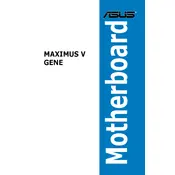
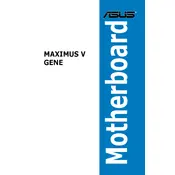
To update the BIOS, download the latest BIOS version from the ASUS support website. Extract the downloaded file and save it to a USB drive. Restart your computer and enter the BIOS setup by pressing the 'Delete' key during boot. Navigate to the 'EZ Flash Utility' and select the BIOS file from the USB drive to start the update process.
First, check all power connections, including the 24-pin ATX and 8-pin CPU power connectors. Ensure the power supply is switched on and functioning. Try clearing the CMOS by removing the battery and waiting a few minutes before reinserting it. If the problem persists, test with a different power supply.
To reset the CMOS, turn off your PC and unplug the power cable. Locate the CMOS battery on the motherboard and remove it for about 5 minutes. Reinsert the battery, reconnect the power cable, and turn on the PC.
The ASUS MAXIMUS V GENE supports dual-channel DDR3 RAM. For optimal performance, install RAM modules in matched pairs in slots of the same color. Refer to the motherboard manual for specific configurations and supported frequencies.
Enter the BIOS setup by pressing the 'Delete' key during boot. Go to the 'AI Tweaker' section and find the 'XMP' setting. Set it to 'Profile 1' or 'Profile 2' depending on your RAM specifications. Save and exit the BIOS to apply the changes.
Continuous beeping usually indicates a memory issue. Turn off your system and reseat the RAM modules. If the issue persists, try one module at a time in different slots to identify a faulty module or slot.
Ensure your case has good airflow by using quality intake and exhaust fans. Clean dust from the fans and heatsinks regularly. Consider upgrading to aftermarket CPU coolers and adding thermal paste to improve heat dissipation.
Ensure the USB ports are enabled in the BIOS. Check the device manager in your operating system for any driver issues. If necessary, reinstall the motherboard chipset drivers. Test with different USB devices to rule out port-specific issues.
Enter the BIOS setup and set the SATA mode to RAID. Save and exit the BIOS, then enter the RAID configuration utility by pressing 'Ctrl + I' during boot. Follow the prompts to create and configure your RAID array.
The ASUS MAXIMUS V GENE does not have an M.2 slot. To use an M.2 SSD, you would need an M.2 to PCIe or M.2 to SATA adapter, depending on the type of M.2 SSD.