ASUS MAXIMUS V EXTREME User Manual
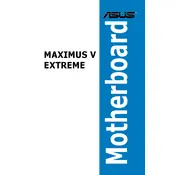
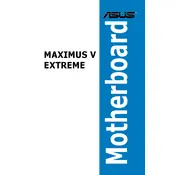
To update the BIOS, download the latest BIOS file from the ASUS support website. Save it to a USB drive. Enter the BIOS setup by pressing F2 during boot, navigate to the 'EZ Flash Utility', and follow the instructions to update the BIOS using the file on your USB drive.
First, check all power connections and ensure RAM sticks are seated properly. Clear the CMOS by removing the battery for a few minutes. If the problem persists, try booting with minimal hardware (CPU, one RAM stick, and GPU) to isolate the issue.
Enter the BIOS setup by pressing F2 during boot. Go to the 'AI Tweaker' menu, find 'XMP', and set it to 'Profile 1' or 'Profile 2' depending on your RAM specifications. Save changes and exit the BIOS.
The ASUS MAXIMUS V EXTREME motherboard supports up to 32GB of DDR3 RAM across four DIMM slots.
Ensure USB ports are enabled in the BIOS. Update drivers from the ASUS support site. Try different ports and devices. If issues persist, check for physical damage or consider reinstalling the operating system.
Yes, the ASUS MAXIMUS V EXTREME motherboard is compatible with Windows 10. Ensure you download and install the latest drivers from the ASUS support website for optimal performance.
Enter the BIOS and set SATA mode to RAID. Reboot and press Ctrl+I during POST to enter the RAID configuration utility. Follow the prompts to create and configure your RAID array.
The motherboard features 5 PCIe slots: 3 PCIe 3.0 x16 slots, 1 PCIe 2.0 x16 slot, and 1 PCIe 2.0 x4 slot, supporting multiple GPU configurations and other PCIe devices.
Enter the BIOS setup by pressing F2 during boot. Navigate to the 'Exit' menu and select 'Load Setup Defaults'. Confirm the action and save changes upon exiting.
The motherboard supports multiple fan headers for air cooling and can also accommodate liquid cooling solutions. Ensure proper airflow within the case and consider using thermal paste for better heat dissipation.