ASUS M5A99X EVO User Manual
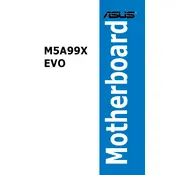
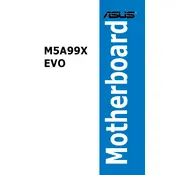
To update the BIOS, download the latest BIOS file from the ASUS support website. Copy the file to a USB drive. Restart your computer and enter the BIOS setup by pressing the 'Delete' key during boot. Use the EZ Flash utility from the BIOS menu to update the BIOS using the file on your USB drive.
Check all power connections to the motherboard, including the 24-pin and 8-pin connectors. Ensure RAM and GPU are properly seated. Clear the CMOS using the jumper or by removing the battery for a few minutes. If the problem persists, test with minimal components to identify potential faulty hardware.
No, the ASUS M5A99X EVO motherboard supports DDR3 RAM only. Ensure you use compatible DDR3 memory modules for optimal performance.
Enter the BIOS setup during boot by pressing the 'Delete' key. Navigate to the 'Advanced' tab, then select 'SATA Configuration'. Set the SATA mode to 'RAID'. Save and exit the BIOS. During the next boot, press 'Ctrl + F' to enter the RAID configuration utility to set up your RAID array.
The ASUS M5A99X EVO motherboard supports up to 32GB of DDR3 RAM across its four DIMM slots, with each slot supporting up to 8GB.
Ensure audio cables are properly connected to the correct ports. Check that the audio drivers are up to date by downloading the latest version from the ASUS support website. Also, verify that the sound settings in the operating system are correctly configured and the audio device is not muted.
The ASUS M5A99X EVO motherboard supports AMD AM3+ CPUs, including FX, Phenom II, Athlon II, and Sempron 100 series processors. Refer to the ASUS CPU support list for exact model compatibility.
To reset the CMOS, locate the CLR_CMOS jumper on the motherboard. Turn off the computer and unplug it. Move the jumper from the default position to the reset position for a few seconds, then move it back. Alternatively, remove the CMOS battery for a few minutes and then reinsert it.
Ensure that your CPU cooler is properly installed and that thermal paste is applied correctly. Check that all fans are functioning and that airflow within the case is unobstructed. Clean dust from heatsinks and fans to improve cooling efficiency. Consider adding additional case fans if necessary.
Enter the BIOS setup and navigate to the 'Monitor' or 'Power' tab. Select 'Q-Fan Control' to configure fan profiles for optimal cooling and noise levels. You can choose from preset profiles or set custom fan curves based on temperature readings.