ASUS M5A97 PRO User Manual
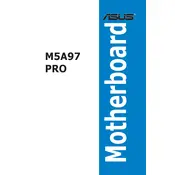
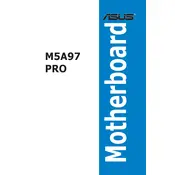
To update the BIOS, download the latest BIOS file from the ASUS support website, extract it to a USB drive, enter the BIOS setup by pressing 'Del' during boot, and use the EZ Flash utility to update the BIOS.
Check all power connections, ensure RAM and GPU are properly seated, reset the CMOS by removing the battery for a few minutes, and test with minimal hardware to identify any faulty components.
Enter the BIOS setup by pressing 'Del' during startup, navigate to the 'Advanced' tab, go to 'CPU Configuration', and enable the 'SVM Mode' option to support virtualization.
The ASUS M5A97 PRO motherboard supports a maximum of 32GB of DDR3 RAM, distributed across its four DIMM slots.
Refer to the motherboard manual for the exact pin layout. The front panel header is usually labeled on the board, with pins for power switch, reset switch, HDD LED, and power LED.
The ASUS M5A97 PRO does not have an M.2 slot. You can use an M.2 to PCIe adapter to install an M.2 SSD via a PCIe slot, but booting from it may not be supported.
Ensure USB ports are enabled in BIOS, update USB drivers from the ASUS support site, check for physical damage, and test with different USB devices to isolate the issue.
Enter BIOS setup, go to the 'Advanced' tab, select 'SATA Configuration', set 'SATA Mode' to 'RAID', save changes, and configure RAID using the RAID utility by pressing 'Ctrl+F' during boot.
Visit the ASUS support website, download the latest drivers for your operating system, and install them by following the on-screen instructions for each driver package.
Ensure the latest BIOS is installed, enable XMP for RAM, configure power settings to 'Performance', ensure GPU is set to PCIe 2.0 x16, and disable unnecessary onboard devices.