ASUS M5A97 PLUS User Manual
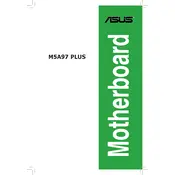
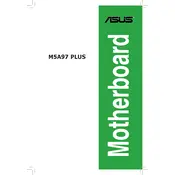
To update the BIOS, download the latest BIOS file from the ASUS support website. Save it to a USB drive, reboot your system, and enter the BIOS setup by pressing the 'Del' key during startup. Navigate to the 'Tools' menu and select 'EZ Flash Utility'. Choose the BIOS file from your USB and follow the on-screen instructions to complete the update.
Ensure the RAM is properly seated in the DIMM slots. Try reseating the RAM or testing each stick individually. Check the motherboard's compatibility with the RAM in use. Update the BIOS to the latest version, as it may contain fixes for memory compatibility issues.
Enter the BIOS setup and navigate to the 'Advanced' tab. Select 'SATA Configuration', and change the 'SATA Mode' to 'RAID'. Save the changes and reboot. During boot, enter the RAID configuration utility by pressing 'Ctrl + F'. Follow the prompts to create and manage RAID arrays.
The ASUS M5A97 PLUS motherboard supports a maximum of 32GB of RAM, using four 8GB DDR3 DIMMs. Ensure the RAM is compatible with the motherboard specifications.
First, check all power connections and ensure the power supply is functional. Verify that the CPU, RAM, and GPU are properly seated. Disconnect all peripherals and try booting with only essential components. Reset the BIOS by removing the CMOS battery for a few minutes. If the issue persists, test each component in a different system if possible.
The ASUS M5A97 PLUS does not have an M.2 slot. To use an M.2 SSD, you'll need an M.2 to PCIe adapter. Install the adapter in one of the PCIe slots and ensure it's properly configured in the BIOS.
Enter the BIOS setup by pressing 'Del' during startup. Navigate to the 'Advanced' tab, then select 'CPU Configuration'. Enable 'SVM Mode' to turn on virtualization support. Save the changes and exit the BIOS.
Symptoms may include random system crashes, failure to boot, components not being recognized, and frequent blue screen errors. If these issues persist after troubleshooting other components, the motherboard might be failing.
Ensure that your case has adequate airflow by using a balanced number of intake and exhaust fans. Consider upgrading the CPU cooler for better thermal performance. Reapply thermal paste on the CPU if necessary, and keep the system free from dust buildup.
Yes, the ASUS M5A97 PLUS supports CPU overclocking. Enter the BIOS setup and navigate to the 'AI Tweaker' section. Adjust the CPU multiplier and voltage settings to achieve the desired overclock. Monitor temperatures to ensure the system remains stable and cool.