ASUS M5A97 EVO User Manual
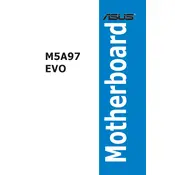
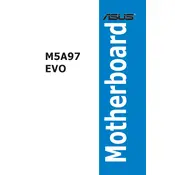
To update the BIOS on the ASUS M5A97 EVO, download the latest BIOS file from the ASUS support site. Use the ASUS EZ Flash utility found in the BIOS setup to update the BIOS. Follow the on-screen instructions carefully to complete the update process.
The ASUS M5A97 EVO supports AMD AM3+ processors, including the AMD FX series, Athlon II, and Phenom II CPUs. For a complete list, check the ASUS CPU support page for this motherboard model.
Start by checking all cable connections and reseating RAM modules. Ensure that the CPU is properly seated and the power supply is functioning. Try clearing the CMOS by removing the battery or using the jumper on the motherboard.
The ASUS M5A97 EVO motherboard supports up to 32GB of DDR3 RAM across its four DIMM slots, with a maximum of 8GB per slot.
To enable virtualization, enter the BIOS setup by pressing DEL during startup. Navigate to the 'Advanced' tab and find the 'CPU Configuration' section. Enable the 'SVM' option, which is AMD's virtualization technology.
First, ensure that the audio drivers are correctly installed. Check the BIOS settings to confirm that onboard audio is enabled. Also, verify that the audio cables are properly connected to the motherboard and speakers.
To reset the BIOS to default settings, enter the BIOS setup by pressing DEL during boot. Navigate to the 'Exit' tab and select 'Load Setup Defaults'. Confirm the action to reset the BIOS.
The ASUS M5A97 EVO does not have an M.2 slot. However, you can use an M.2 SSD with an appropriate PCIe adapter card inserted into a PCIe slot on the motherboard.
The recommended power supply for the ASUS M5A97 EVO should have at least 500W capacity with an 8-pin CPU power connector. Ensure it provides sufficient power for all attached components, including the GPU and peripherals.
To improve cooling, ensure the case has good airflow with intake and exhaust fans. Consider upgrading the CPU cooler and applying fresh thermal paste. Keep the interior clean from dust and ensure cables are neatly arranged to not obstruct airflow.