ASUS M5A88-V EVO User Manual
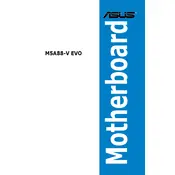
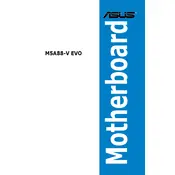
To update the BIOS, download the latest BIOS file from the ASUS support website, save it to a USB drive, and use the EZ Flash utility in the BIOS menu to perform the update.
The ASUS M5A88-V EVO motherboard supports a maximum of 16GB of DDR3 RAM, with four DIMM slots available.
First, check all cable connections and ensure components are seated correctly. Next, reset the BIOS to default settings, and if the issue persists, test each RAM module individually.
The ASUS M5A88-V EVO supports AMD AM3+ CPUs, including the FX, Phenom II, Athlon II, and Sempron 100 series processors.
To enable virtualization, go to the BIOS setup, navigate to the Advanced tab, and enable the "SVM" (Secure Virtual Machine) option.
Ensure the SATA cables are securely connected and try different SATA ports on the motherboard. Additionally, check the BIOS to ensure the SATA mode is set correctly.
You can improve cooling by ensuring proper airflow within the case, using quality thermal paste, and considering additional case fans or aftermarket CPU coolers.
To reset the CMOS, turn off the computer, unplug the power supply, and remove the CMOS battery for a few minutes, then reinsert it.
Enter the BIOS, navigate to the Advanced tab, select the SATA Configuration menu, and set the SATA mode to RAID. Follow the prompts to create a RAID array.
The ASUS M5A88-V EVO motherboard includes one PCIe 2.0 x16 slot, one PCIe 2.0 x1 slot, and three PCI slots for various expansion cards.