ASUS M5A88-M EVO User Manual
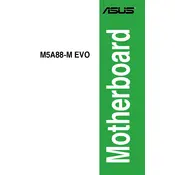
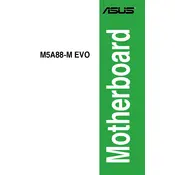
To update the BIOS, first download the latest BIOS version from the ASUS support website. Save it to a USB drive. Reboot your computer and enter the BIOS by pressing the 'Del' key during startup. Navigate to the 'EZ Flash' utility under the 'Tools' menu, select the BIOS file from your USB drive, and follow the on-screen instructions to complete the update.
First, ensure all cables and components are securely connected. Check if there are any POST error beeps, which can indicate hardware issues. Try clearing the CMOS by removing the battery for a few minutes and then reinserting it. If the problem persists, test with different RAM or a different power supply.
To enable virtualization, reboot your computer and enter the BIOS setup by pressing the 'Del' key. Go to the 'Advanced' tab, select 'CPU Configuration', and enable 'SVM' (Secure Virtual Machine). Save your changes and exit the BIOS.
The ASUS M5A88-M EVO motherboard supports a maximum of 16GB of DDR3 RAM across its four DIMM slots.
First, check if the USB ports are enabled in the BIOS under the 'Advanced' settings. Ensure drivers are installed and updated in the operating system. Test with different USB devices and cables. If the issue persists, consider updating the BIOS or checking the motherboard for physical damage.
Yes, the ASUS M5A88-M EVO can support SSDs through its SATA ports. Ensure the SATA mode is set to AHCI in the BIOS for optimal performance.
To reset the BIOS to default settings, enter the BIOS setup by pressing the 'Del' key during boot. Navigate to the 'Exit' tab and select 'Load Setup Defaults'. Confirm the action, then save and exit the BIOS.
The Q-Connector simplifies the process of connecting front panel cables to the motherboard. It allows you to plug in all front panel cables into a single connector, which can then be easily plugged into the motherboard.
To improve cooling, ensure your case has good airflow by organizing cables and adding additional fans if possible. Consider using a higher quality CPU cooler and applying new thermal paste. Regularly clean dust from the system to prevent overheating.
Yes, the ASUS M5A88-M EVO is compatible with Linux. Most distributions will work out of the box, but it's always a good idea to check for any specific driver requirements or kernel updates needed for full functionality.