ASUS M5A88-M User Manual
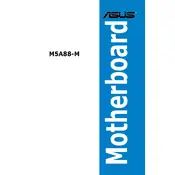
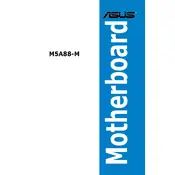
To update the BIOS on your ASUS M5A88-M, download the latest BIOS version from the ASUS support website. Save it to a USB drive, enter the BIOS setup during boot, and use the EZ Flash utility to perform the update.
The ASUS M5A88-M supports DDR3 memory modules with speeds of 2000(O.C.), 1866, 1600, 1333, and 1066 MHz. It supports up to 16GB of RAM across two DIMM slots.
First, ensure all components are properly seated. Check RAM, CPU, and power connections. Reset the CMOS by removing the battery or using the jumper. If the issue persists, test with minimal hardware to isolate the problem.
The ASUS M5A88-M does not have an M.2 slot. You can use an M.2 SSD with an adapter card in a PCIe slot, but check compatibility and performance limitations.
The ASUS M5A88-M supports AMD AM3+ CPUs, including FX, Phenom II, Athlon II, and Sempron 100 series processors. Refer to the CPU support list on the ASUS website for the most accurate information.
To enable virtualization, enter the BIOS setup by pressing the DEL key during boot. Navigate to the Advanced tab, find the CPU Configuration, and enable the SVM (Secure Virtual Machine) mode.
The ASUS M5A88-M motherboard supports a maximum of 16GB of DDR3 RAM, distributed across two memory slots.
Refer to the motherboard manual for the front panel connector layout. Connect the power switch, reset switch, power LED, and HDD LED cables to the corresponding pins on the motherboard.
Ensure that all RAM modules are properly seated and compatible with the motherboard. Test each module individually in each slot to identify faulty RAM or slots. Update the BIOS to the latest version if necessary.
To improve cooling, ensure proper airflow by organizing cables and cleaning dust regularly. Consider adding additional case fans or upgrading the CPU cooler. Ensure that the thermal paste on the CPU is applied correctly.