ASUS M5A78L-M-USB3 User Manual
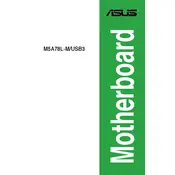
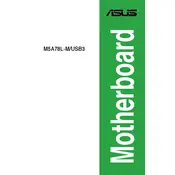
To update the BIOS, visit the ASUS support website, download the latest BIOS version for the M5A78L-M-USB3, and use the ASUS EZ Flash Utility within the BIOS setup to perform the update.
The ASUS M5A78L-M-USB3 motherboard supports up to 32GB of DDR3 RAM across four DIMM slots.
Check all cable connections, reseat RAM and GPU, clear the CMOS, and ensure the power supply is functioning properly. If issues persist, try booting with minimal hardware.
Yes, the ASUS M5A78L-M-USB3 motherboard supports overclocking through the BIOS, allowing adjustments to CPU and RAM frequencies and voltages.
The ASUS M5A78L-M-USB3 motherboard supports AMD AM3+ socket processors, including FX, Phenom II, Athlon II, and Sempron 100 series CPUs.
Ensure that USB 3.0 drivers are installed in your operating system. The ports are enabled by default in the BIOS. Check connections if devices are not recognized.
Verify SATA cables are connected securely, check BIOS settings for SATA mode configuration, and test the hard drive on another system to rule out drive failure.
Enter the BIOS setup during boot by pressing the Del key, then select the option to reset to default settings. Alternatively, clear the CMOS by removing the battery or using a jumper.
No, the ASUS M5A78L-M-USB3 motherboard does not have an M.2 slot. You would need a PCIe adapter to use an M.2 SSD.
Refer to the motherboard manual for the front panel header layout. Connect the power switch, reset switch, power LED, and HDD LED to the corresponding pins.