ASUS M5A78L-M LX3 User Manual
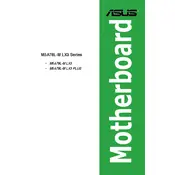
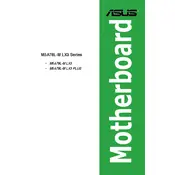
To update the BIOS, download the latest BIOS update file from the ASUS support website. Extract the file and copy it to a USB drive. Restart your computer, enter the BIOS setup by pressing Del during boot, and use the EZ Flash utility to update the BIOS from the USB drive.
The ASUS M5A78L-M LX3 motherboard supports AMD AM3+ processors, including the AMD FX series, Phenom II, Athlon II, and Sempron 100 series CPUs. Ensure your BIOS is up to date for compatibility with newer CPUs.
Ensure the RAM modules are properly seated in their slots. Check the motherboard manual for the supported memory configurations and speeds. If issues persist, try using modules listed on the ASUS QVL (Qualified Vendors List) for compatibility assurance.
Check if the SATA data and power cables are properly connected. Enter the BIOS setup to ensure that the SATA ports are enabled. Try connecting the drive to a different SATA port or using a different cable to rule out hardware faults.
The ASUS M5A78L-M LX3 motherboard supports up to 16GB of DDR3 RAM across two DIMM slots with a maximum speed of 1866MHz when overclocked.
To reset the BIOS settings to default, enter the BIOS setup by pressing Del during boot. Navigate to the Exit menu and select 'Load Setup Defaults'. Confirm the selection and save changes before exiting.
The ASUS M5A78L-M LX3 motherboard does not have an M.2 slot. However, you can use an M.2 SSD with a PCIe adapter card in one of the PCIe slots, keeping in mind potential BIOS and boot limitations.
Ensure that the power supply connections to the motherboard are secure. Check if the power button on the case is functioning. Verify that all components are properly seated and try clearing the CMOS to reset the BIOS settings.
To improve performance, consider upgrading to a faster CPU compatible with the motherboard, adding more RAM, or using an SSD for faster storage speeds. Ensure all drivers and BIOS are up to date for optimal performance.
Yes, the ASUS M5A78L-M LX3 supports overclocking through the BIOS settings. However, make sure your CPU, RAM, and cooling solutions are capable of handling the increased power and heat generated during overclocking.