ASUS M5A78L-M LE User Manual
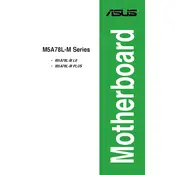
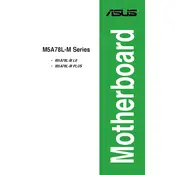
To update the BIOS, download the latest BIOS file from the ASUS support website. Use the ASUS EZ Flash Utility, which can be accessed during boot by pressing Del and entering the BIOS setup. Navigate to the Tool menu, select EZ Flash, and follow the on-screen instructions to update the BIOS using a USB drive containing the new BIOS file.
The ASUS M5A78L-M LE motherboard supports a maximum of 16GB of DDR3 RAM. It has two DIMM slots, each supporting up to 8GB modules, with speeds ranging from 1066MHz to 1866MHz (O.C.).
For a 'no display' issue, first check all cable connections and ensure the monitor is powered on. Verify that the RAM and GPU are properly seated. Reset the BIOS by removing the CMOS battery for a few minutes. If the problem persists, test with a different monitor or graphics card to identify the faulty component.
Yes, the ASUS M5A78L-M LE motherboard supports overclocking for both the CPU and RAM. Users can adjust the clock speeds and voltages through the BIOS settings. However, overclocking should be approached with caution and adequate cooling solutions should be in place to prevent overheating.
The ASUS M5A78L-M LE motherboard supports AMD AM3+ processors, including the AMD FX, Phenom II, Athlon II, and Sempron 100 series processors. Check the ASUS website for a detailed list of supported CPUs with their respective BIOS versions.
To enable virtualization, enter the BIOS setup by pressing Del during boot. Navigate to the Advanced tab, select CPU Configuration, and enable the 'Secure Virtual Machine Mode' option. Save the changes and exit the BIOS to apply the settings.
Ensure the SATA cable connections are secure and the drive is powered. Enter the BIOS setup and check if the drive is detected under the Boot or Storage section. If not recognized, try using a different SATA port or cable. Also, verify the drive functions in another system to rule out drive failure.
To improve cooling, ensure that all case fans are functioning properly and are free of dust. Consider upgrading the CPU cooler to a more efficient model. Organize cables to improve airflow and, if possible, use a case with better ventilation or additional fan mounts.
Check the power supply connections to the motherboard, including the 24-pin ATX and 4-pin CPU power connectors. Ensure the power supply switch is on. Test with a different power supply if necessary. Also, inspect the motherboard for any visible damage or blown capacitors.
No, the ASUS M5A78L-M LE motherboard does not have integrated graphics. A discrete graphics card is required to output video. Ensure the graphics card is compatible and properly installed in the PCIe slot for video output.