ASUS M51AC User Manual
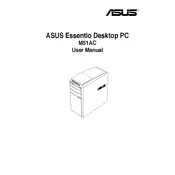
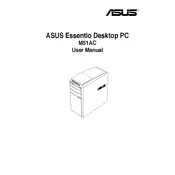
To upgrade the RAM on your ASUS M51AC, first ensure the computer is powered off and unplugged. Open the side panel of the case by removing the screws at the back. Locate the RAM slots on the motherboard, remove the existing RAM by pressing down on the clips, and insert the new RAM sticks, ensuring they click securely into place.
If your ASUS M51AC doesn't power on, check if the power cable is properly connected and the power outlet is working. Ensure the power switch on the back of the PSU is turned on. If the issue persists, try reseating the RAM and checking internal connections. If none of these steps work, consider consulting a professional technician.
To clean your ASUS M51AC, first power down and unplug the machine. Open the case and use compressed air to blow out dust from components, especially the fans and heatsinks. Use a soft brush for stubborn dust. Avoid using a vacuum cleaner as it can create static electricity.
To reset BIOS settings on the ASUS M51AC, restart the computer and press the 'Del' key during boot to enter BIOS. Once in BIOS, navigate to the 'Exit' tab and select 'Load Setup Defaults'. Confirm and exit to save the changes.
To update drivers on your ASUS M51AC, visit the ASUS support website and search for your model. Download the latest drivers for your operating system. Install them by running the downloaded files and follow the on-screen instructions.
If your ASUS M51AC is running slowly, check for malware with antivirus software. Ensure your hard drive isn't full and uninstall unnecessary programs. Consider upgrading your RAM or switching to an SSD for better performance.
To connect your ASUS M51AC to a wireless network, go to 'Settings' > 'Network & Internet' > 'Wi-Fi'. Ensure Wi-Fi is turned on, then select your network from the list and enter the password if prompted.
If your ASUS M51AC is overheating, ensure your computer is in a well-ventilated area and the fans are functioning properly. Clean any dust from the vents and fans. Consider applying new thermal paste to the CPU.
To perform a factory reset on your ASUS M51AC, back up your data first. Then, go to 'Settings' > 'Update & Security' > 'Recovery'. Under 'Reset this PC', select 'Get Started' and follow the prompts to reset your computer.
To improve gaming performance on your ASUS M51AC, ensure your graphics drivers are up to date. Lower in-game settings for better performance, and consider upgrading your GPU or adding more RAM. Also, check for background processes that may be consuming resources.