ASUS M4N98TD EVO User Manual
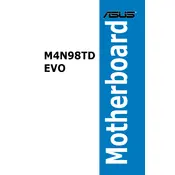
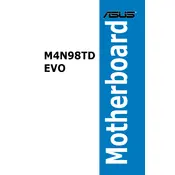
To install the ASUS M4N98TD EVO motherboard, first ensure that your computer case is open and has the necessary standoffs installed. Align the motherboard with the I/O shield and standoffs, then secure it with screws. Make sure all connections are correctly attached, including power, data cables, and peripheral connectors.
The ASUS M4N98TD EVO motherboard supports DDR3 RAM with a maximum capacity of 16GB across four slots. The RAM speed can range from 1066 MHz to 2000 MHz (O.C.).
To update the BIOS, download the latest BIOS file from the ASUS support website. Save it to a USB drive. Restart your computer and enter the BIOS setup. Use the EZ Flash utility to select the BIOS file from the USB drive and follow the prompts to update.
Ensure all power connections are secure, including the 24-pin ATX and 8-pin CPU connectors. Check the power supply switch and verify the outlet is working. If the problem persists, try a different power supply.
Check connections to the monitor and graphics card. Ensure the graphics card is seated properly. Test with a different monitor or GPU. Also, verify that the RAM is properly installed and compatible.
To reset the BIOS, power off the system and unplug it. Locate the CMOS jumper on the motherboard, move it from the default position to the clear position for a few seconds, then move it back. Alternatively, remove the CMOS battery for a few minutes.
Yes, the ASUS M4N98TD EVO motherboard supports overclocking. Enter the BIOS setup to adjust CPU multipliers and voltage settings. Ensure adequate cooling and stability testing after making changes.
Refer to the motherboard manual for the front panel header pinout. Connect the power switch, reset switch, HDD LED, and power LED according to the labeled pins on the motherboard.
Check the RAM modules and ensure they are properly installed. Clear the CMOS to reset BIOS settings. Examine power supply connections and test with minimal components to isolate the issue.
Install additional case fans to enhance airflow. Ensure the CPU cooler is properly mounted and functioning. Consider aftermarket cooling solutions if necessary. Keep the case clean and free from dust.