ASUS M4N72-E User Manual
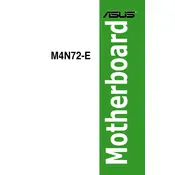
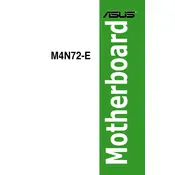
To update the BIOS, download the latest BIOS file from the ASUS support website. Use the ASUS EZ Flash 2 utility within the BIOS setup to perform the update. Make sure to back up your current BIOS settings before proceeding.
The ASUS M4N72-E motherboard supports up to 8GB of DDR2 RAM, distributed over its four DIMM slots.
First, ensure that all cables and components are securely connected. Check for any beep codes and refer to the manual for their meanings. Reset the CMOS by removing the battery for a few minutes, then reinserting it.
The ASUS M4N72-E supports AMD AM2+/AM2 processors, including the AMD Phenom II, AMD Phenom, AMD Athlon 64 X2, and AMD Sempron series.
Enter the BIOS setup and navigate to the 'Advanced' tab. Select 'OnChip SATA Channel' and set it to 'Enabled'. Then, choose 'RAID' as the SATA mode. Save the changes and exit the BIOS. Configure the RAID array using the RAID utility during boot.
Ensure that the audio drivers are correctly installed. Check the BIOS settings to confirm that the onboard audio is enabled. Verify that the speakers or headphones are properly connected to the correct audio jacks.
To clear the CMOS, power off the system and unplug it. Locate the CMOS jumper on the motherboard and move it from the default position (1-2) to the clear position (2-3) for a few seconds. Return the jumper to the default position and restart the computer.
No, the ASUS M4N72-E motherboard only supports DDR2 RAM. It is not compatible with DDR3 memory modules.
Refer to the motherboard manual for the pin layout of the front panel header. Connect the power switch, reset switch, HDD LED, and power LED cables from the case to the corresponding pins on the motherboard.
First, check the SATA and power connections to the hard drive. Enter the BIOS setup and ensure that the SATA port is enabled. Try a different SATA cable or port if necessary. Make sure the hard drive is functional by testing it on another system.