ASUS M4N68T-M LE V2 User Manual
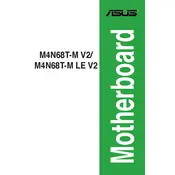
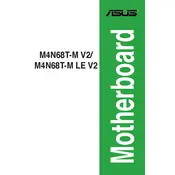
To update the BIOS, download the latest BIOS file from the ASUS website. Use the ASUS EZ Flash utility found in the BIOS setup to perform the update. Follow the instructions carefully to avoid damaging the motherboard.
First, ensure all cables and components are properly connected. Check the PSU and RAM. If the issue persists, try resetting the CMOS by removing the battery for a few minutes and then reinstalling it.
Enter the BIOS setup by pressing the 'Del' key during boot. Navigate to the 'Advanced' tab and enable the 'AMD-V' option to activate virtualization technology.
The ASUS M4N68T-M LE V2 motherboard supports a maximum of 8GB of DDR3 RAM, with 2 DIMM slots supporting up to 4GB each.
Refer to the motherboard manual for the front panel connector layout. Ensure each connector is properly aligned with its respective pins on the motherboard.
Yes, you can use an SSD with the ASUS M4N68T-M LE V2 motherboard. Connect the SSD to one of the available SATA ports. For best performance, ensure the SSD is set as the primary boot device in the BIOS.
Check the BIOS to ensure USB ports are enabled. Update the motherboard drivers via the ASUS website. Try connecting devices directly and test each port to isolate the issue.
Ensure the CPU cooler is properly mounted and the thermal paste is applied correctly. Improve case ventilation by adding more fans and cleaning dust from existing ones.
Enter the BIOS setup by pressing the 'Del' key during boot. Navigate to the 'Exit' tab and select 'Load Setup Defaults' to reset the BIOS to its default settings.
The M4N68T-M LE V2 has limited overclocking capabilities. You can adjust the CPU multiplier and voltage in the BIOS, but proceed with caution to avoid system instability.