ASUS M4N68T LE V2 User Manual
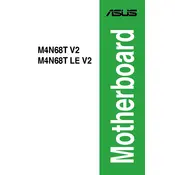
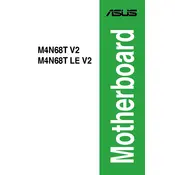
To install the ASUS M4N68T LE V2 motherboard, first ensure that your computer case is properly grounded. Place the motherboard on the standoffs in the case, aligning it with the I/O shield. Secure it with screws, making sure not to overtighten. Connect the necessary power cables and peripheral devices.
The ASUS M4N68T LE V2 motherboard supports DDR3 RAM with speeds of 1066/1333/1600(O.C.) MHz. It has two DIMM slots, allowing for a maximum of 8GB of RAM.
To update the BIOS, download the latest BIOS version from the ASUS support website. Use the ASUS EZ Flash utility in the BIOS setup to update it. Place the BIOS file on a USB drive, restart the computer, and enter the BIOS setup. Navigate to the EZ Flash utility and follow the instructions to complete the update.
Ensure that the SATA cables are securely connected to both the motherboard and the hard drive. Check the BIOS settings to confirm that the SATA ports are enabled. If the issue persists, try using a different SATA port or cable.
To reset the CMOS, power off the computer and unplug it from the power source. Locate the CMOS jumper on the motherboard and move it from the default position to the reset position for about 10 seconds. Return the jumper to its default position. Alternatively, you can remove the CMOS battery for a few minutes and then reinsert it.
Ensure that your computer case has adequate ventilation and that all fans, including the CPU fan, are operational. Consider applying new thermal paste to the CPU and checking that the heatsink is properly seated. Dust buildup should be cleaned from the fans and heatsinks.
Yes, the ASUS M4N68T LE V2 motherboard has a PCIe 2.0 x16 slot that supports a wide range of PCIe graphics cards. Ensure that your power supply has the necessary connectors and wattage to support the graphics card.
To enable USB boot, enter the BIOS setup by pressing the designated key during startup (usually DEL or F2). Navigate to the Boot menu and set the USB drive as the primary boot device. Save the changes and exit the BIOS setup.
The ASUS M4N68T LE V2 motherboard requires a standard ATX power supply with a 24-pin main power connector and a 4-pin ATX 12V power connector. Ensure your power supply provides sufficient wattage for all components in your system.
To configure RAID, enter the BIOS setup and enable RAID in the SATA configuration menu. Save changes and restart the computer. Enter the RAID setup utility during boot (usually by pressing Ctrl+F or a similar key combination) and follow the instructions to create a RAID array.