ASUS M4A89GTD PRO-USB3 User Manual
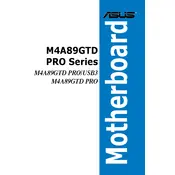
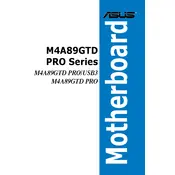
To update the BIOS, download the latest BIOS file from the ASUS support website. Use the ASUS EZ Flash utility found in the BIOS setup menu. Insert the USB drive containing the BIOS file, reboot, and press the 'Del' key to enter the BIOS. Navigate to the EZ Flash utility and follow the on-screen instructions.
The ASUS M4A89GTD PRO-USB3 motherboard supports DDR3 RAM with speeds of 1066/1333/1600(O.C.)/1800(O.C.)/2000(O.C.)/2133(O.C.) MHz. It can handle up to 16GB across four DIMM slots.
First, check all power connections to ensure they are secure. Verify RAM and other components are properly seated. Clear the CMOS by removing the battery or using the jumper method. If the issue persists, test each RAM stick individually and try booting with minimal hardware connected.
Yes, you can use an SSD with this motherboard. Connect the SSD to a SATA port and ensure the BIOS is set to AHCI mode to optimize SSD performance.
For optimal performance and longevity, the CPU temperature should not exceed 70°C. Ensure proper cooling solutions are in place, such as using quality thermal paste and sufficient case airflow.
Ensure that the USB 3.0 drivers are installed on your operating system. You can download the latest drivers from the ASUS support website. The USB 3.0 ports are typically enabled by default in the BIOS.
Ensure the RAM modules are seated correctly. Check the motherboard manual for compatible RAM configurations. Test each RAM stick individually and in different slots to rule out faulty DIMMs or slots.
Yes, this motherboard supports overclocking. Access the BIOS to adjust the CPU multiplier and voltage settings. Ensure you have adequate cooling to prevent overheating during overclocking.
Ensure you have the latest audio drivers installed from the ASUS support website. Consider using high-quality speakers or headphones, and check the audio settings in your OS for enhancements or equalizer options.
Keep the motherboard dust-free by cleaning it regularly with compressed air. Ensure all connections are secure and periodically check for BIOS updates. Monitor system temperatures and replace thermal paste as needed to maintain efficient cooling.