ASUS M4A88TD-V EVO User Manual
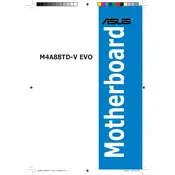
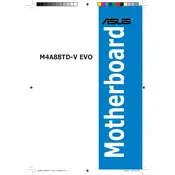
To update the BIOS, download the latest BIOS version from the ASUS support website. Create a bootable USB drive and copy the BIOS file onto it. Restart your computer and enter the BIOS setup. Use the EZ Flash utility found in the Tools menu to select the BIOS file and update it.
First, ensure that the power supply is properly connected and switched on. Check all cable connections, including the 24-pin ATX power and the 8-pin CPU power connectors. If the problem persists, try resetting the CMOS by removing the battery or using the jumper.
Enter the BIOS setup by pressing the 'Del' key during boot. Navigate to the Advanced tab, then to CPU Configuration. Enable the 'Secure Virtual Machine Mode' option to activate virtualization support.
The ASUS M4A88TD-V EVO motherboard supports a maximum RAM capacity of 16GB, utilizing four DDR3 slots with up to 4GB per slot.
Check for overheating issues by ensuring that the CPU cooler is functioning properly and that thermal paste is applied correctly. Verify that all drivers and the BIOS are up to date. Test the RAM using a memory diagnostic tool and replace any faulty modules.
Yes, you can use a PCIe 3.0 graphics card with the ASUS M4A88TD-V EVO, but it will operate at PCIe 2.0 speeds since the motherboard supports up to PCIe 2.0.
Enter the BIOS setup and navigate to the Main tab. Set the SATA Configuration to RAID mode. Save changes and reboot. Enter the RAID configuration utility during boot (usually by pressing 'Ctrl + F'). Follow the on-screen instructions to create a RAID array.
The motherboard includes ports such as a PS/2 keyboard/mouse port, VGA, DVI, HDMI, USB 2.0, USB 3.0, eSATA, LAN (RJ-45), and audio jacks.
Ensure that there is sufficient airflow within the case by organizing cables and adding case fans if necessary. Consider upgrading the CPU cooler and applying high-quality thermal paste for better heat dissipation.
Enter the BIOS setup by pressing 'Del' during boot. Navigate to the Exit tab and select 'Load Setup Defaults'. Confirm the action and save changes before exiting the BIOS.