ASUS M4A88TD-M User Manual
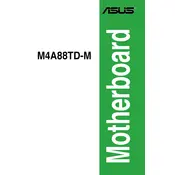
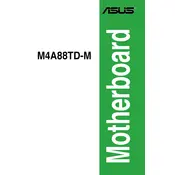
To update the BIOS, download the latest BIOS version from the ASUS support website. Extract the files to a USB drive, then restart the computer and enter the BIOS setup by pressing 'DEL' during boot. Use the EZ Flash utility to select the BIOS file from the USB drive and proceed with the update.
First, check the SATA cables and connections for any loose connections. Enter the BIOS setup to ensure that the SATA ports are enabled. If the issue persists, try connecting the hard drive to a different SATA port or use a different SATA cable.
To enable virtualization, restart your computer and enter the BIOS setup by pressing 'DEL'. Navigate to the 'Advanced' tab, select 'CPU Configuration', and enable 'Secure Virtual Machine Mode' or 'SVM'. Save the changes and exit the BIOS.
The ASUS M4A88TD-M motherboard supports a maximum of 16GB of DDR3 RAM, with 4GB per slot across its 4 DIMM slots.
To reset the BIOS settings, enter the BIOS setup by pressing 'DEL' during boot. Navigate to the 'Exit' tab and select 'Load Setup Defaults'. Confirm the action and save changes before exiting the BIOS.
Yes, you can use an SSD with the ASUS M4A88TD-M motherboard. Connect the SSD using a SATA cable to one of the SATA ports on the motherboard. Ensure that the BIOS recognizes the SSD and configure it as the primary boot drive if necessary.
The ASUS M4A88TD-M motherboard has a PCIe 2.0 x16 slot for graphics cards. It is compatible with most PCIe graphics cards, but performance may vary depending on the card's specifications and the system's overall configuration.
Check that the monitor is connected to the correct output port and is powered on. Ensure that the graphics card, if any, is properly seated in the PCIe slot. Verify that the RAM modules are correctly installed and try booting with one module at a time.
While the ASUS M4A88TD-M motherboard is not officially listed as compatible with Windows 10, many users have successfully installed it. Ensure all drivers are updated, and some features may not work optimally due to lack of official support.
Refer to the motherboard manual for the front panel header pin layout. Connect the power switch, reset switch, power LED, and HDD LED connectors from the case to the corresponding pins on the motherboard. Ensure the orientation and polarity are correct.