ASUS M4A88T-V EVO User Manual
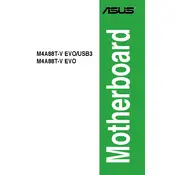
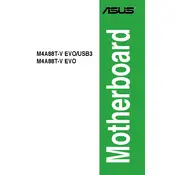
To update the BIOS, download the latest BIOS file from the ASUS support website. Use the ASUS EZ Flash utility found in the BIOS setup, navigate to the storage device containing the BIOS file, and follow the on-screen instructions to complete the update.
The ASUS M4A88T-V EVO motherboard supports DDR3 RAM with speeds of 1066, 1333, 1600(O.C.), and 2000(O.C.) MHz, and can accommodate up to 16GB across 4 DIMM slots.
Check all cable connections, ensure RAM and CPU are seated properly, and verify that the power supply is functional. If the system still won't boot, try clearing the CMOS by removing the battery for a few minutes.
The ASUS M4A88T-V EVO motherboard supports AMD AM3 processors, including Phenom II, Athlon II, and Sempron 100 series, with a maximum TDP of 140W.
Enter the BIOS setup, navigate to the "Advanced" tab, select "OnChip SATA Type," and change the setting to "AHCI" to enable AHCI mode for SATA devices.
The ASUS M4A88T-V EVO motherboard does not have an M.2 slot, but you can use an M.2 SSD with a compatible PCIe adapter card.
The motherboard has a PCIe 2.0 x16 slot for discrete graphics cards, supporting a wide range of GPUs. Integrated graphics are provided by the Radeon HD 4250 for basic display needs.
Enter the BIOS setup during boot, navigate to the "Exit" tab, and select "Load Setup Defaults" to reset the BIOS settings to default. Alternatively, you can reset the CMOS by removing the battery for a few minutes.
The motherboard features an integrated VIA VT2020 audio chipset, supporting 8-channel HD audio for a high-quality sound experience.
Refer to the motherboard manual for detailed pin layout. Connect the power switch, reset switch, HDD LED, and power LED cables from the case to the corresponding pins on the motherboard's front panel header.