ASUS M4A88T-M LE User Manual
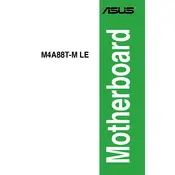
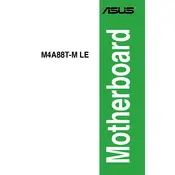
To update the BIOS on the ASUS M4A88T-M LE, download the latest BIOS version from the ASUS support website. Copy the file to a USB drive, enter the BIOS setup by pressing 'Del' during boot, and use the EZ Flash utility to update the BIOS.
First, check the power connections, ensure the power supply switch is on, and verify that the front panel connectors are properly connected. If the issue persists, try resetting the CMOS or testing with a different power supply.
Ensure that the RAM modules are properly seated in the slots. Try using one module at a time to identify a faulty stick. Check the motherboard's QVL (Qualified Vendor List) to ensure compatibility and run a memory test using software like MemTest86.
The ASUS M4A88T-M LE motherboard supports a maximum of 16GB of DDR3 RAM, with 2 DIMM slots supporting up to 8GB each.
To configure RAID, enter the BIOS setup during boot, go to the 'Advanced' menu, and change the SATA mode to 'RAID'. Save and exit, then use the RAID configuration utility during boot to set up the desired RAID array.
The ASUS M4A88T-M LE motherboard supports AMD AM3 socket processors, including the AMD Phenom II, Athlon II, and Sempron 100 series processors. Refer to the ASUS CPU Support List for detailed compatibility.
Ensure adequate airflow by organizing cables, adding case fans, and possibly upgrading the CPU cooler. Apply fresh thermal paste if necessary and consider using software to monitor temperatures.
Check the SATA cables for secure connections and ensure the drive is powered. Verify the BIOS settings to ensure the drive is recognized, and try connecting the drive to a different SATA port.
Enter the BIOS setup by pressing 'Del' during boot, navigate to the 'Exit' menu, and select 'Load Setup Defaults'. Alternatively, remove the CMOS battery for a few minutes to reset the BIOS settings.
The ASUS M4A88T-M LE motherboard includes one PCIe 2.0 x16 slot, one PCIe 2.0 x1 slot, and two PCI slots for additional expansion cards.