ASUS M4A88T-M User Manual
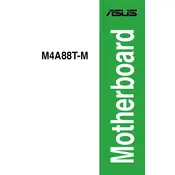
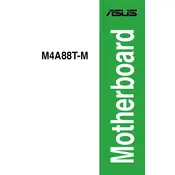
To reset the BIOS, turn off your computer and unplug it from the power source. Open the case and locate the CMOS battery on the motherboard. Remove the battery for about 5 minutes, then reinsert it. Alternatively, use the CLRTC jumper to clear the CMOS.
Ensure that all power connections are secure, including the 24-pin ATX power connector and the 4-pin CPU power connector. Check for any short circuits or grounding issues. Verify that your power supply is functioning correctly.
Download the latest BIOS update from the ASUS website. Use the ASUS EZ Flash utility found in the BIOS menu. Transfer the BIOS file to a USB drive and follow the on-screen instructions in the BIOS to update.
The ASUS M4A88T-M motherboard supports DDR3 memory modules with speeds of 1066/1333/1600(O.C.) MHz. It has two DIMM slots and supports up to 16GB of RAM.
Ensure that your CPU cooler is properly installed and that thermal paste is applied correctly. Check for dust buildup in the heatsink and case fans. Improve airflow by organizing cables and adding additional fans if necessary.
Enter the BIOS setup by pressing the DEL key during boot. Navigate to the 'Advanced' tab, select 'CPU Configuration', and enable 'SVM Mode' to enable virtualization. Save changes and exit.
The ASUS M4A88T-M motherboard supports AMD AM3+ CPUs, with the AMD Phenom II and Athlon II series being the most powerful options. Ensure your BIOS is updated for compatibility with newer processors.
Check that the monitor is functioning and properly connected. Ensure that the graphics card is seated correctly in the PCIe slot. Test with a different monitor or cable if possible. Reset the BIOS to defaults to rule out configuration issues.
Insert the OS installation media and boot from it by setting the boot priority in the BIOS. Follow the on-screen instructions to format the drive and install the OS. Install necessary drivers from the ASUS website after OS installation.
Refer to the motherboard manual for the exact pin layout. Connect the power switch, reset switch, power LED, and HDD LED connectors from the case to the corresponding pins on the motherboard's front panel header.