ASUS M4A87TD EVO User Manual
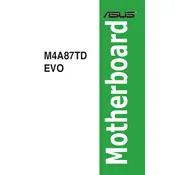
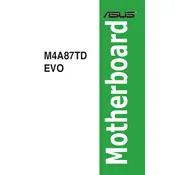
To update the BIOS, download the latest BIOS file from the ASUS support website. Use the ASUS EZ Flash utility found in the BIOS setup to update the BIOS. Ensure your system is stable and do not power off during the update process.
The ASUS M4A87TD EVO supports DDR3 memory modules with speeds of 1066, 1333, 1600, and 1800 MHz (O.C.). It supports dual-channel architecture and a maximum of 16GB across 4 DIMM slots.
Check all power connections, ensure RAM is seated properly, and remove any non-essential components. Try resetting the CMOS by removing the battery or using the jumper. Verify that the CPU and fans are correctly installed.
The ASUS M4A87TD EVO supports AMD AM3 socket CPUs, including Phenom II, Athlon II, and Sempron 100 series processors. Check the ASUS CPU support list for the latest compatibility updates.
Enter the BIOS setup by pressing 'Del' during boot. Navigate to the "Advanced" tab, select the "OnChip SATA Type" option, and set it to 'AHCI'. Save changes and exit the BIOS setup.
Ensure that USB is enabled in the BIOS and that the USB drivers are up to date. Try connecting the device to different ports and check for physical damage. If the issue persists, consider checking the motherboard for any hardware faults.
The ASUS M4A87TD EVO does not have an M.2 slot. You can use an M.2 SSD with an appropriate PCIe adapter card, although it will be limited by the PCIe bandwidth.
To clear the CMOS, turn off the computer and unplug the power cord. Locate the CMOS jumper on the motherboard, move the jumper from the default position to the clear position for a few seconds, then move it back. Alternatively, remove the CMOS battery for a few minutes and then reinsert it.
The ASUS M4A87TD EVO motherboard includes 1 PCIe 2.0 x16 slot, 2 PCIe 2.0 x1 slots, and 3 PCI slots for various expansion cards such as graphics cards, sound cards, and network cards.
Ensure your case has good airflow with a combination of intake and exhaust fans. Use a high-quality thermal paste for the CPU, and consider upgrading to aftermarket CPU coolers or additional case fans if necessary. Keep the interior of the case clean and free of dust.