ASUS M4A79 Deluxe User Manual
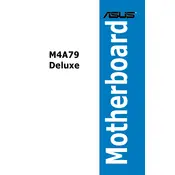
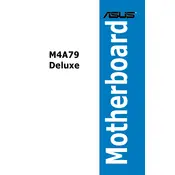
The ASUS M4A79 Deluxe motherboard supports AMD AM2+/AM2 processors, including the AMD Phenom II, AMD Phenom, and AMD Athlon series.
To update the BIOS, download the latest BIOS file from the ASUS support website, save it to a USB drive, and use the ASUS EZ Flash utility found in the BIOS setup to perform the update.
The ASUS M4A79 Deluxe motherboard supports up to 16GB of DDR2 memory, with four DIMM slots available for installation.
Check all cable connections, ensure RAM and CPU are seated properly, verify PSU functionality, clear the CMOS, and remove any non-essential peripherals to isolate the issue.
Ensure USB ports are enabled in the BIOS, update the chipset drivers from the ASUS website, and check for any physical damage to the ports.
Yes, the ASUS M4A79 Deluxe supports multiple GPUs and is CrossFireX ready, allowing the use of compatible ATI/AMD graphics cards for enhanced performance.
To clear the CMOS, turn off the computer, unplug the power cord, locate the CMOS jumper on the motherboard, move it from the default 1-2 position to 2-3 for a few seconds, and then return it to the 1-2 position.
Ensure all case fans are functioning, consider upgrading the CPU cooler, apply high-quality thermal paste, and ensure proper airflow within the case by organizing cables neatly.
The motherboard offers six SATA 3Gb/s ports for connecting hard drives and SSDs, as well as a single IDE connector for legacy devices.
While not officially supported, many users have successfully installed Windows 10 on the ASUS M4A79 Deluxe using compatible drivers available from the chipset manufacturers.