ASUS M4A78T-E User Manual
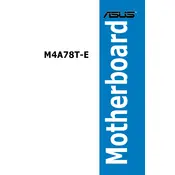
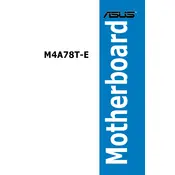
To update the BIOS, download the latest BIOS version from the ASUS support website onto a USB drive. Restart your computer and enter the BIOS setup by pressing the 'Del' key during boot. Navigate to the EZ Flash Utility and follow the instructions to update the BIOS from your USB drive.
First, ensure all cables are connected properly. Check if the RAM and CPU are seated correctly. If the problem persists, try clearing the CMOS by removing the battery for a few minutes, then reinserting it.
Enter the BIOS setup by pressing 'Del' during boot. Navigate to the 'Advanced' tab, find the 'CPU Configuration' section, and enable 'Secure Virtual Machine Mode'. Save the changes and exit.
The ASUS M4A78T-E motherboard supports a maximum of 16GB of DDR3 RAM, with each of its four DIMM slots supporting up to 4GB.
To configure RAID, enter the BIOS setup and navigate to the 'Main' tab. Set the SATA mode to RAID. Save and exit the BIOS, then use the RAID configuration utility during boot to set up the RAID array.
Yes, you can use an SSD with the ASUS M4A78T-E motherboard. Connect the SSD to one of the SATA ports and ensure the BIOS recognizes it. Consider setting the SATA mode to AHCI for better performance.
Ensure your audio drivers are up to date. Check the audio settings in the BIOS and make sure the onboard audio is enabled. Verify that the speakers or headphones are properly connected and functioning.
To reset the BIOS, enter the BIOS setup by pressing 'Del' during boot. Go to the 'Exit' tab and select 'Load Setup Defaults'. Confirm the selection, then save and exit. Alternatively, you can clear the CMOS by removing the battery for a few minutes.
The ASUS M4A78T-E motherboard supports AMD AM3 processors, including the Phenom II, Athlon II, and Sempron 100 series CPUs. Ensure your BIOS is updated for the best compatibility.
Ensure that your case has adequate ventilation and that dust is regularly cleaned from fans and heatsinks. Consider installing additional case fans or upgrading to a more efficient CPU cooler if overheating persists.