ASUS M4A78LT-M LE User Manual
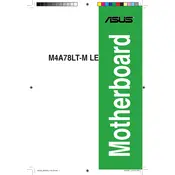
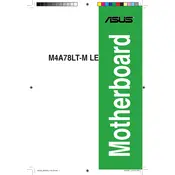
To install a CPU, first unlock the lever on the CPU socket. Align the CPU correctly with the socket by matching the triangle marks, then gently place it into the socket. Once aligned, lock the lever back into place to secure the CPU.
This motherboard supports DDR3 RAM with speeds of 1066/1333/1600(O.C.) MHz, and it can handle up to 8GB of RAM across its two DIMM slots.
Check the power supply connections to the motherboard and ensure they are secure. Verify that the power switch on the case is correctly connected to the motherboard. Ensure that the power supply is functional and that the motherboard is not shorted to the case.
Ensure that the SATA cables are firmly connected to both the motherboard and the hard drive. Enter the BIOS setup and check whether the drive is detected. If not, try using a different SATA port or cable.
Visit the ASUS support website, download the latest BIOS version for your motherboard, and save it to a USB drive. Enter the BIOS setup, navigate to the EZ Flash utility, and follow the instructions to update the BIOS using the file on your USB drive.
Enter the BIOS setup during boot by pressing the 'Del' key. Once in the BIOS menu, select the 'Load Setup Defaults' option, then save and exit to reset the BIOS settings to their default values.
Ensure that your case has good airflow by arranging cables neatly and keeping the interior clean. Consider adding additional case fans, upgrading the CPU cooler, or applying new thermal paste for better heat dissipation.
The ASUS M4A78LT-M LE motherboard does not have native USB 3.0 support, but you can add a PCIe USB 3.0 expansion card to provide USB 3.0 ports.
Check that the monitor is connected to the correct video output and is powered on. Ensure the graphics card, if used, is properly seated. Also, verify that the RAM is properly installed and perform a BIOS reset if necessary.
To enable dual-channel memory, install RAM modules of the same size and speed into the matching colored DIMM slots (usually DIMM_A1 and DIMM_B1). This will automatically enable dual-channel mode.