ASUS M4A78L-M LE User Manual
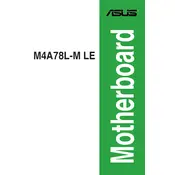
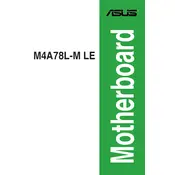
To update the BIOS, download the latest BIOS file from the ASUS support website. Use the ASUS EZ Flash tool found in the BIOS setup utility to load the new BIOS file from a USB drive. Follow the on-screen instructions to complete the update process.
This motherboard supports DDR2 memory modules with speeds of 1066, 800, and 667 MHz. It has two DIMM slots and supports up to 8GB of RAM.
First, check all cable connections and ensure components are seated correctly. Clear the CMOS by removing the battery or using the jumper. Try booting with minimal hardware to isolate the problem. If the issue persists, consider testing with known working components.
The motherboard supports AMD AM3/AM2+/AM2 processors, including the Phenom II, Athlon II, and Sempron 100 series. Refer to the ASUS CPU support list for specific models.
Enter the BIOS setup by pressing the 'Delete' key during boot. Navigate to the 'Advanced' tab, select 'Chipset', and ensure the integrated graphics option is enabled. Save changes and exit the BIOS.
Check the SATA cable connections and ensure the drive is powered. Enter the BIOS setup and verify that the drive is detected under the 'Boot' or 'Advanced' settings. Try using a different SATA port or cable if necessary.
To reset the BIOS, power off the system and unplug it. Remove the CMOS battery for a few minutes, or use the 'Clear RTC RAM' jumper on the motherboard. Replace the battery or jumper and power on the system.
Yes, the motherboard supports overclocking via the BIOS. Access the BIOS setup and navigate to the 'Advanced' tab to adjust CPU frequency and voltage settings. Monitor system stability and temperatures while overclocking.
Refer to the motherboard's manual for the front panel header layout. Connect the power switch, reset switch, power LED, and HDD LED cables from the case to the corresponding pins on the motherboard.
The motherboard provides integrated video outputs including a VGA port. For additional video output options, you can install a compatible graphics card in the PCIe x16 slot.