ASUS M4A785TD-M EVO User Manual
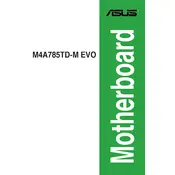
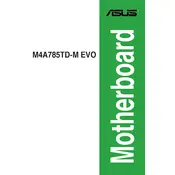
To update the BIOS, download the latest BIOS file from the ASUS support website. Use the ASUS EZ Flash utility in the BIOS setup to update. Ensure the system is connected to a reliable power source during the update process.
The ASUS M4A785TD-M EVO supports DDR3 memory modules, with a maximum capacity of 16GB. It supports dual-channel architecture and is compatible with DDR3 1800(O.C.)/1600(O.C.)/1333/1066 MHz memory modules.
Check if the monitor is properly connected to the motherboard's VGA or HDMI port. Ensure the RAM and graphics card are seated correctly. Clear the CMOS to reset BIOS settings. If the problem persists, test with another monitor or graphics card.
Enter the BIOS setup by pressing the 'Del' key during boot. Go to the 'Advanced' tab, select 'CPU Configuration', and enable 'Secure Virtual Machine Mode'. Save the changes and exit the BIOS.
Yes, the motherboard supports overclocking. Enter the BIOS setup and navigate to the 'AI Tweaker' menu. Adjust the CPU multiplier and voltage settings carefully. Monitor system stability and temperatures when overclocking.
To reset the BIOS, enter the BIOS setup by pressing 'Del' during startup. Navigate to the 'Exit' tab and select 'Load Setup Defaults'. Confirm the action and save changes before exiting.
Check all power connections, ensuring the power supply is functional. Remove and reseat RAM and graphics card. Clear CMOS by removing the battery for a few minutes. If the issue remains, test with minimal hardware configuration.
Yes, the motherboard supports SSDs via its SATA ports. Ensure the SSD is connected to a SATA port and recognized in the BIOS for optimal performance.
Enter the BIOS setup and navigate to the 'Advanced' tab. Select 'OnChip SATA Type' and set it to 'RAID'. Save the changes and use the RAID configuration utility during boot to set up your RAID array.
The ASUS M4A785TD-M EVO supports AMD AM3 socket processors, including the Phenom II, Athlon II, and Sempron 100 series. Refer to the ASUS CPU Support List for detailed compatibility.