ASUS M4A785G HTPC-RC User Manual
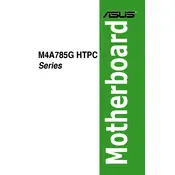
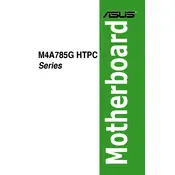
To update the BIOS, download the latest BIOS file from the ASUS support website. Use the ASUS EZ Flash utility found in the BIOS setup to initiate the update process. Ensure the system is stable and do not power off during the update.
Check the power supply connections to the motherboard and ensure the power switch is properly connected. Verify that the power supply is functional by testing with another device. If issues persist, consider resetting the CMOS.
Enter the BIOS setup by pressing the 'Del' key during boot. Navigate to the 'Storage Configuration' menu and set the SATA mode to AHCI. Save changes and exit the BIOS.
The motherboard supports DDR2 memory modules with speeds of 1066/800/667 MHz. It is recommended to use ASUS Qualified Vendor List (QVL) memory for best compatibility.
Ensure the monitor is connected to the correct output port and powered on. Check the graphics card seating and connections if using an external GPU. Try resetting the CMOS and testing with a different monitor or cable.
Yes, the motherboard has a PCIe x16 slot supporting discrete graphics cards. Ensure the card is compatible and fits within your case dimensions.
The motherboard supports AMD AM3/AM2+/AM2 CPUs, with the maximum support for processors like the Phenom II X4. Refer to the ASUS CPU support list for detailed compatibility.
To reset the CMOS, turn off the computer and unplug the power. Locate the CMOS jumper near the battery on the motherboard and move it from the default position to the clear position for a few seconds before moving it back. Alternatively, you can remove the battery for a few minutes.
Check the BIOS settings to ensure USB ports are enabled. Try updating the motherboard drivers from the ASUS support website. Test the ports with different devices and cables.
Yes, the motherboard supports RAID 0, RAID 1, and RAID 10 configurations. Configure RAID settings in the BIOS under the Storage Configuration menu and ensure the necessary drivers are installed in the operating system.