ASUS M4A78 PLUS User Manual
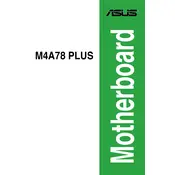
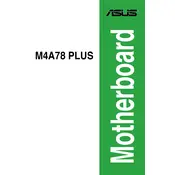
To update the BIOS, download the latest BIOS file from the ASUS support website. Extract the file to a USB drive formatted in FAT32. Restart your computer and enter the BIOS setup by pressing the 'DEL' key during boot. Navigate to the EZ Flash utility and select the BIOS file from your USB drive to begin the update.
Ensure that all power connections are securely attached, including the 24-pin ATX and 4-pin CPU power connectors. Check the power supply unit (PSU) for functionality and verify that the power button is correctly connected to the motherboard. If the problem persists, consider testing with a different PSU.
To reset the BIOS, turn off your computer and unplug it from the power source. Locate the CMOS jumper on the motherboard, usually near the battery. Move the jumper from the default position (pins 1-2) to the reset position (pins 2-3) for about 10 seconds, then move it back. Alternatively, you can remove the CMOS battery for a few minutes and then reinstall it.
The ASUS M4A78 PLUS motherboard supports DDR2 memory modules. It has four DIMM slots and can support a maximum of 16GB of RAM. Ensure that the RAM speed and voltage are compatible with the motherboard specifications.
Enter the BIOS setup by pressing the 'DEL' key during boot. Go to the 'Advanced' or 'North Bridge Configuration' menu, and set the 'Primary Video Controller' to 'Onboard'. Save the changes and exit the BIOS. Ensure your monitor is connected to the onboard video output.
Check that the SATA cables are securely connected to both the hard drive and the motherboard. Enter the BIOS setup and ensure that the SATA mode is set correctly for your drive (e.g., AHCI or IDE). If the drive is still not recognized, try connecting it to a different SATA port.
Yes, the ASUS M4A78 PLUS motherboard has a PCIe x16 slot that supports discrete graphics cards. Ensure that your power supply can handle the power requirements of the new graphics card and that it is properly seated in the PCIe slot.
Refer to the motherboard manual for the exact pin layout of the front panel headers. Typically, there are pins for the power switch, reset switch, power LED, and HDD LED. Match each connector with its corresponding pins on the motherboard, ensuring correct polarity for the LEDs.
Check for overheating issues by ensuring that all fans are operational and that there is no dust buildup in the system. Verify that the CPU cooler is properly installed. Also, check the power supply for stability and consider running a memory test to rule out faulty RAM.
Ensure that USB ports are enabled in the BIOS. Check Device Manager in Windows for any USB-related errors and update the USB drivers if necessary. Also, try connecting the device to a different USB port to rule out port-specific issues.