ASUS M4A78-AM User Manual
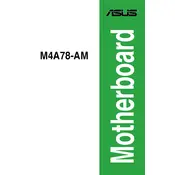
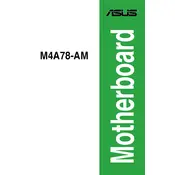
To update the BIOS on your ASUS M4A78-AM, download the latest BIOS file from the ASUS support website. Use the ASUS EZ Flash utility within the BIOS setup to load and update the BIOS file from a USB drive. Ensure the system is stable and do not power off during the update process.
The ASUS M4A78-AM motherboard supports up to 16GB of DDR2 RAM across two DIMM slots, with a maximum of 8GB per slot.
First, check all cable connections and ensure RAM and GPU are seated properly. Clear the CMOS by removing the battery or using the jumper settings. Test with minimal hardware setup, and if issues persist, consider testing with different RAM or PSU.
Yes, the ASUS M4A78-AM supports overclocking through the BIOS settings. Adjust the CPU frequency and voltage settings in the BIOS, and proceed with caution to avoid overheating or instability.
The ASUS M4A78-AM supports SATA and IDE hard drives. It has multiple SATA ports for modern drives and an IDE connector for older drives.
To reset the BIOS to default settings on the ASUS M4A78-AM, enter the BIOS setup during boot by pressing the Delete key. Navigate to the 'Exit' tab and select 'Load Setup Defaults' or use the CMOS jumper on the motherboard.
The ASUS M4A78-AM has a PCI Express 2.0 x16 slot for discrete graphics cards and supports integrated ATI Radeon HD 3200 graphics. Ensure compatibility with the power supply when adding a dedicated GPU.
Yes, a USB keyboard can be used to access the BIOS on the ASUS M4A78-AM. Ensure that 'USB Keyboard' support is enabled in the BIOS settings if there are issues.
Check that the SATA cables are securely connected to both the motherboard and the hard drive. Enter the BIOS to verify that the drive is detected. If not, try a different SATA port or cable, and ensure the drive is powered.
To enable virtualization, enter the BIOS setup by pressing the Delete key during boot. Navigate to the Advanced tab, and then to CPU Configuration. Enable the 'Secure Virtual Machine Mode' option.