ASUS M4A78 User Manual
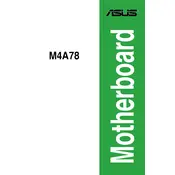
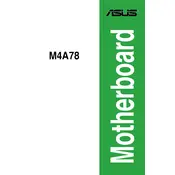
To update the BIOS, download the latest BIOS file from the ASUS support website, extract it to a USB drive, and use the EZ Flash utility in the BIOS setup to update.
First, check all power connections and ensure RAM and other components are securely connected. If the issue persists, try resetting the CMOS by removing the battery for a few minutes.
Enter the BIOS setup during startup, go to the 'Advanced' tab, and change the SATA configuration to AHCI mode before installing your operating system.
The ASUS M4A78 Motherboard supports a maximum of 16GB of DDR2 RAM, distributed across four DIMM slots.
Refer to the motherboard manual for the front panel connector layout. Connect the power switch, reset switch, power LED, and HDD LED to the corresponding pins.
Yes, you can use a PCIe 3.0 graphics card, but it will operate at PCIe 2.0 speeds due to the motherboard's slot specification.
Check if USB ports are enabled in the BIOS. Update the USB drivers via the Device Manager and ensure the ports are not physically damaged.
To reset the BIOS, turn off the computer, unplug the power, and remove the CMOS battery for a few minutes. Reinsert the battery and power the system back on.
Ensure that the case has good airflow, clean dust out of fans and heatsinks regularly, and consider using additional case fans or a better CPU cooler.
Check the data and power cables for secure connections, ensure the drive is enabled in the BIOS, and consider updating the BIOS or SATA drivers if issues persist.