ASUS M4A77TD PRO-U3S6 User Manual
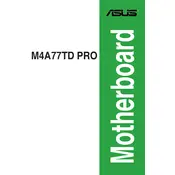
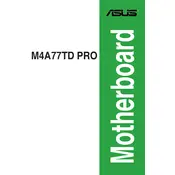
To install the ASUS M4A77TD PRO-U3S6 motherboard, first prepare your case by installing standoffs. Align the motherboard with the standoffs and secure it with screws. Connect the power supply, CPU, RAM, and other components as per the manual's instructions. Ensure all connections are secure before powering on the PC.
To update the BIOS, download the latest BIOS file from the ASUS support website. Save it to a USB drive. Enter the BIOS setup by pressing the DEL key during boot. Use the ASUS EZ Flash utility to select the BIOS file from the USB drive and follow the on-screen instructions to update.
First, ensure all SATA cables are securely connected. Check the BIOS settings to ensure the SATA ports are enabled. Try using different SATA ports or cables. If the issue persists, update the motherboard's BIOS and drivers.
Check the power connections from the PSU to the motherboard. Ensure the front panel connectors are correctly attached. Test the power supply using a power supply tester. Remove any non-essential components and test again. Look for any visible damage or listen for beep codes.
The ASUS M4A77TD PRO-U3S6 motherboard supports DDR3 memory modules. It has four DIMM slots and supports up to 16GB of RAM, with speeds of 1066/1333 MHz. Check the QVL list on the ASUS website for compatible memory modules.
Ensure the USB 3.0 driver is installed from the ASUS support website. Connect devices to the USB 3.0 ports on the motherboard's I/O panel. Check the BIOS settings to ensure USB 3.0 is enabled.
Check for overheating by monitoring CPU and system temperatures. Ensure all cooling fans are operational. Run a memory diagnostic tool to check for faulty RAM. Check for driver updates and ensure the BIOS is up-to-date.
Ensure all drivers are updated. Enable XMP in the BIOS to optimize RAM performance. Consider upgrading the CPU or adding an SSD for faster performance. Regularly clean the inside of your PC to prevent dust buildup and overheating.
Yes, you can use a PCIe 3.0 graphics card with the ASUS M4A77TD PRO-U3S6 motherboard. It is backward compatible with PCIe 2.0, although the card will operate at PCIe 2.0 speeds.
To reset the CMOS, turn off the PC and disconnect the power. Locate the CMOS jumper on the motherboard and move the jumper from the default 1-2 position to the 2-3 position for about 10 seconds, then return it to the 1-2 position. Alternatively, remove the CMOS battery for a few minutes.