ASUS M3N78-VM User Manual
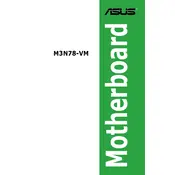
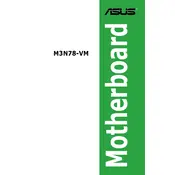
To update the BIOS, download the latest BIOS version from the ASUS support website, extract the files, and use the ASUS EZ Flash utility in the BIOS setup to update it. Ensure your PC is connected to a stable power source during the update process.
The ASUS M3N78-VM supports DDR2 memory modules. It can handle up to 8GB RAM using dual-channel architecture, with supported memory speeds of 1066(O.C.), 800, and 667 MHz.
Check the connections of the monitor and ensure the graphics card is properly seated. Try resetting the BIOS by removing the CMOS battery for a few minutes. If the issue persists, test with a different monitor or graphics card.
The ASUS M3N78-VM supports AMD AM2+/AM2 processors, including the Phenom, Athlon, and Sempron series, with a maximum TDP of 140W.
Enter the BIOS setup by pressing the DEL key during startup. Navigate to the "Advanced" tab, find "CPU Configuration," and enable "Secure Virtual Machine Mode" or "AMD-V." Save changes and exit.
Yes, you can use an SSD with the ASUS M3N78-VM motherboard. Connect the SSD to one of the available SATA ports and configure it in the BIOS under the boot options.
Check power connections and ensure the RAM and CPU are properly seated. Clear the CMOS to reset BIOS settings. If the issue persists, test with minimal hardware (one stick of RAM, onboard graphics) to isolate the problem.
Ensure proper airflow by organizing cables and adding case fans. Consider using a high-performance CPU cooler and applying fresh thermal paste. Regularly clean dust from the case and components.
The ASUS M3N78-VM features NVIDIA GeForce 8200 onboard graphics, supporting DirectX 10 and VGA, DVI, and HDMI outputs. It can handle basic graphics tasks and HD video playback.
To reset the BIOS password, power off the computer and unplug it. Remove the CMOS battery from the motherboard for a few minutes, then reinsert it. This will clear the BIOS settings, including the password.