ASUS M3N78-EMH HDMI User Manual
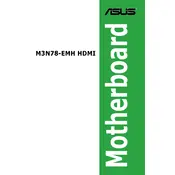
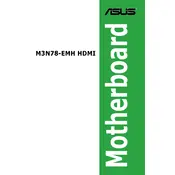
To update the BIOS, download the latest BIOS file from the ASUS support website. Save it to a USB drive, restart your computer, enter the BIOS setup by pressing the 'Del' key during boot, and use the EZ Flash utility to update the BIOS.
Ensure that the GPU is properly seated in the PCI-E slot. Check for any BIOS settings related to primary graphics adapter, and make sure it's set to PCI-E. Update the motherboard BIOS and GPU drivers to the latest version.
Ensure that you have installed the latest HDMI audio drivers from the ASUS website. Go to the sound settings in your operating system and select HDMI as the default audio output device.
The ASUS M3N78-EMH HDMI motherboard supports DDR2 memory modules. It is advisable to check the motherboard's QVL (Qualified Vendor List) on the ASUS website for compatible RAM models.
First, check all cable connections and ensure the RAM and GPU are properly seated. Clear the CMOS by removing the battery for a few minutes, then reinsert it. Check for any error codes or beeps and refer to the manual for diagnostics.
Ensure all drivers and BIOS are up to date. Consider upgrading to faster RAM or a more powerful CPU compatible with the motherboard. Regularly clean dust from components to maintain optimal cooling efficiency.
Check that all fans are working properly and clean any dust from them. Ensure proper airflow in the case by managing cables and adding additional fans if necessary. Apply new thermal paste to the CPU if needed.
To reset the BIOS, locate the CMOS jumper on the motherboard. Move the jumper cap from the default pins 1-2 position to 2-3 for about 10 seconds, then move it back. Alternatively, remove the CMOS battery for a few minutes and then reinstall it.
The ASUS M3N78-EMH HDMI motherboard typically disables integrated graphics when a dedicated GPU is installed. Check the BIOS for any settings that might allow simultaneous use, though support for this feature may be limited.
If using a dedicated GPU, ensure it has sufficient outputs for the monitors and configure them in the operating system's display settings. If using integrated graphics, check the BIOS for multi-monitor support settings.