ASUS M3A79-T Deluxe User Manual
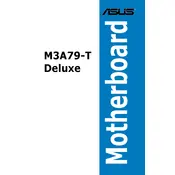
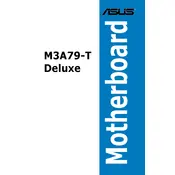
To update the BIOS, download the latest BIOS file from the ASUS support website. Use the ASUS EZ Flash utility in the BIOS menu to select and update the BIOS file. Make sure the system is stable and avoid power interruptions during the update process.
Check the power connections and ensure all components are seated properly. Clear the CMOS by removing the battery or using the jumper on the motherboard. If problems persist, test with minimal hardware and reseat the RAM and GPU.
Enter the BIOS setup and navigate to the 'Advanced' menu. Adjust CPU and memory settings incrementally, and test stability using benchmarking software. Ensure adequate cooling to prevent overheating.
The ASUS M3A79-T Deluxe supports DDR2 memory with speeds up to 1066 MHz. It has four DIMM slots with a maximum capacity of 16GB. Consult the ASUS QVL for verified compatible memory modules.
Ensure that the audio drivers are correctly installed. Check connections and ensure the correct audio output is selected. If problems persist, test with different speakers or headphones and update the audio drivers from the ASUS website.
Yes, you can use an SSD by connecting it to one of the SATA ports on the motherboard. Ensure that AHCI mode is enabled in the BIOS for optimal SSD performance.
To clear the CMOS, turn off the computer and unplug the power cord. Remove the CMOS battery for a few minutes or use the CLRTC jumper on the motherboard, then replace the battery or reset the jumper.
Enter the BIOS and enable RAID mode for the SATA configuration. Save and exit the BIOS, then use the RAID configuration utility during boot to create and manage RAID arrays. Follow detailed instructions in the motherboard manual for different RAID types.
Ensure that all fans are functioning and clean of dust. Reapply thermal paste to the CPU if necessary, and improve airflow within the case. Consider adding additional cooling solutions such as case fans or a better CPU cooler.
To reset the BIOS password, clear the CMOS by removing the battery or using the jumper on the motherboard. This will reset all BIOS settings, including the password.