ASUS M3A78-EMH HDMI User Manual
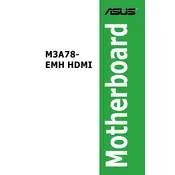
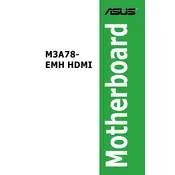
To update the BIOS, download the latest BIOS file from the ASUS support website. Use the ASUS EZ Flash utility in the BIOS setup to update it. Ensure that you have a stable power source during the update process to avoid any interruptions.
First, check the power connections to the motherboard. Ensure the 24-pin ATX power connector and the 4-pin CPU power connector are securely connected. Verify that the power supply is working and providing adequate power. If the issue persists, try resetting the CMOS by removing the battery for a few minutes.
To enable dual-channel memory mode, install two identical memory modules in the same-colored DIMM slots (either both in the blue slots or both in the black slots). This configuration will automatically enable dual-channel mode if the memory modules are compatible.
The ASUS M3A78-EMH HDMI Motherboard supports AMD AM2+/AM2 processors, including the AMD Phenom II, Phenom, Athlon 64, Athlon 64 X2, and Sempron processors. Ensure that the BIOS version supports your specific CPU model.
Locate the front panel audio header on the motherboard, usually labeled as AAFP. Connect the front panel audio cable from your case to this header, ensuring that the pin alignment matches the connector's layout.
Ensure that the monitor is connected to the correct video output (HDMI, VGA, or DVI). Check that the monitor is powered on and set to the correct input source. Verify that the graphics card (if installed) is properly seated and connected. If using onboard graphics, ensure that the BIOS settings are configured to use them.
To clear CMOS settings, turn off the computer and unplug the power cord. Remove the CMOS battery from the motherboard for about 5 minutes. Reinsert the battery and plug in the power cord, then power on the system. This will reset the BIOS to default settings.
The ASUS M3A78-EMH HDMI Motherboard supports RAID 0, RAID 1, and RAID 10 configurations. To set up RAID, enter the BIOS and configure the SATA mode to RAID, then use the RAID configuration utility during boot to set up the desired RAID array.
Identify available fan headers on the motherboard, typically labeled as CHA_FAN. Connect the case fan's power connector to one of these headers. If additional headers are not available, consider using a fan hub or a Molex adapter to power the fans directly from the power supply.
First, ensure that the USB ports are enabled in the BIOS settings. Try updating the chipset drivers from the ASUS support website. If the issue persists, check for any physical damage to the ports. As a last resort, consider resetting the BIOS to default settings.