ASUS M3A78-EM User Manual
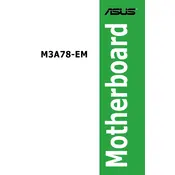
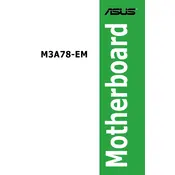
To update the BIOS, download the latest BIOS file from the ASUS website. Use the ASUS EZ Flash utility, accessible during boot by pressing ALT + F2, to select the BIOS file from a USB drive and follow the on-screen instructions.
First, check the power connections and ensure that the power supply is operational. Verify that the power button is connected correctly to the motherboard. If the issue persists, try clearing the CMOS by removing the battery for a few minutes.
To reset the CMOS, turn off the computer and unplug the power cord. Remove the CMOS battery from the motherboard, wait for about 5 minutes, then reinsert it. Alternatively, use the jumper method by moving the jumper cap from pins 1-2 to 2-3 for a few seconds and then back.
The ASUS M3A78-EM motherboard supports up to 16GB of DDR2 RAM, with each slot supporting a maximum of 4GB. It has four DIMM slots available for memory installation.
Ensure that the SATA cable is securely connected to both the motherboard and the hard drive. Check the BIOS settings to verify that the SATA ports are enabled. Try a different SATA port or cable if the issue persists.
Yes, the ASUS M3A78-EM supports overclocking. Ensure you have adequate cooling and gradually increase the clock speeds while monitoring temperatures. Use the BIOS to adjust CPU and RAM settings carefully to avoid instability.
Refer to the motherboard manual for the correct pin layout. Connect the front panel audio cable from the case to the 'AAFP' header on the motherboard, ensuring that the pin alignment matches.
Ensure that the RAM modules are properly seated. Test each RAM stick individually to identify any faulty modules. Use the BIOS to run a memory test, and make sure the memory timings and voltage settings are correct.
Yes, the ASUS M3A78-EM supports RAID 0, RAID 1, and RAID 10 configurations. You can set up RAID in the BIOS under the 'Advanced' menu, in the 'SATA Configuration' section.
Enter the BIOS setup by pressing the 'Delete' key during boot. Navigate to the 'Advanced' tab, then go to 'CPU Configuration' and enable 'Secure Virtual Machine Mode' to turn on virtualization support.