ASUS M3A78-CM User Manual
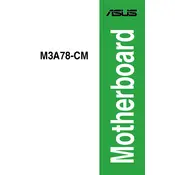
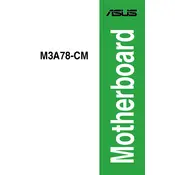
To update the BIOS on your ASUS M3A78-CM motherboard, download the latest BIOS update from the ASUS support website. Use the ASUS EZ Flash utility in the BIOS setup to select the update file from a USB drive and follow the on-screen instructions.
If your motherboard won't boot, first check all power connections and reseat the RAM and GPU. Clear the CMOS by removing the battery for a few minutes. If the issue persists, test with minimal hardware to identify faulty components.
Yes, the ASUS M3A78-CM supports overclocking. Enter the BIOS setup and navigate to the CPU settings to adjust the multiplier and voltage settings. Ensure proper cooling to prevent overheating during overclocking.
Refer to the motherboard manual for the pin layout and connect the front panel connectors (power switch, reset switch, HDD LED, power LED) according to the labeled pins on the motherboard.
The ASUS M3A78-CM motherboard is compatible with DDR2 RAM, supporting up to 16GB across four DIMM slots. Ensure the RAM modules are non-ECC and unbuffered for optimal compatibility.
Ensure the audio drivers are up to date by downloading them from the ASUS website. Check the audio settings in the BIOS and Windows to ensure the correct audio device is selected. Also, verify the connections to the speakers or headphones.
Yes, you can use an SSD with the ASUS M3A78-CM motherboard. Connect the SSD to a SATA port and ensure the BIOS is set to AHCI mode for optimal performance.
To reset the BIOS, power off the computer and unplug it. Remove the CMOS battery from the motherboard for a few minutes, then reinsert it. Alternatively, use the CLR_CMOS jumper if available.
To enable virtualization, enter the BIOS setup, navigate to the Advanced tab, and find the option labeled "AMD Virtualization" or "SVM Mode." Set it to Enabled, then save and exit the BIOS.
The ASUS M3A78-CM supports AMD Socket AM2+/AM2 processors, including Phenom, Athlon, and Sempron series CPUs. Ensure your CPU is listed in the motherboard's CPU support list on the ASUS website.