ASUS M3A32-MVP Deluxe User Manual
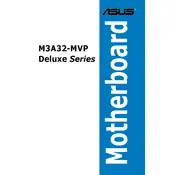
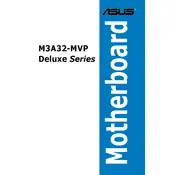
To reset the BIOS settings, locate the CMOS jumper near the battery on the motherboard. Move the jumper from the default position (pins 1-2) to the reset position (pins 2-3) for about 10 seconds, then return it to the original position. Alternatively, you can remove the CMOS battery for a few minutes and then reinsert it.
The ASUS M3A32-MVP Deluxe motherboard supports up to 8GB of DDR2 RAM, with four DIMM slots allowing for a maximum of 2GB per slot.
To update the BIOS, download the latest BIOS file from the ASUS support website. Use the ASUS EZ Flash utility found in the BIOS setup to select and update the BIOS file from a USB flash drive. Make sure the system is stable and do not power off during the update process.
Check if all power connections are secure and ensure that RAM and other components are properly seated. Clear the CMOS to reset the BIOS settings. Verify that the power supply is functional and meets the power requirements of the motherboard.
The ASUS M3A32-MVP Deluxe motherboard supports AMD Socket AM2+/AM2 processors, including AMD Phenom, Athlon 64 X2, and Sempron processors. Refer to the CPU support list on the ASUS website for specific model compatibility.
To enable CrossFireX, install compatible AMD graphics cards in the PCIe x16 slots. Connect the CrossFire bridge connectors between the cards. Install the latest AMD Catalyst drivers and use the Catalyst Control Center to configure CrossFireX settings.
First, ensure the audio drivers are correctly installed. Check the BIOS settings to confirm that onboard audio is enabled. Test with different audio ports and check the speaker connections. If issues persist, consider reinstalling the audio drivers from the ASUS support site.
The ASUS M3A32-MVP Deluxe motherboard natively supports USB 2.0. To use USB 3.0 devices, a PCIe USB 3.0 expansion card must be installed in one of the available PCIe slots.
Ensure that the CPU cooler is properly seated and that the thermal paste is applied correctly. Check for dust accumulation in the heatsinks and fans, and clean them if necessary. Ensure proper airflow within the case by arranging cables neatly and verifying that all fans are operational.
Yes, the ASUS M3A32-MVP Deluxe motherboard supports overclocking. Enter the BIOS setup and adjust the CPU multiplier and voltage settings. Ensure adequate cooling is in place to prevent overheating during overclocking.