ASUS M32AAS User Manual
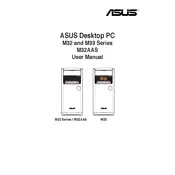
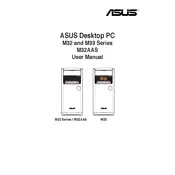
To install a new operating system on the ASUS M32AAS CPU, first, create a bootable USB drive with your desired OS. Next, enter the BIOS by pressing the 'Delete' key during boot and set the USB as the primary boot device. Save changes and exit BIOS. Follow the on-screen instructions to complete the installation.
If the ASUS M32AAS CPU is not powering on, check the power cable and ensure it's securely connected. Verify the power outlet is functional. Inspect the internal power connections and try using a different power supply if possible. If the issue persists, consult a professional technician.
To update the BIOS on the ASUS M32AAS CPU, download the latest BIOS version from the ASUS support website. Copy the BIOS file to a USB drive. Enter the BIOS setup during boot by pressing the 'Delete' key, navigate to the EZ Flash Utility, and follow the instructions to update.
To maintain optimal cooling for the ASUS M32AAS CPU, clean the dust from the fans and heatsinks regularly using compressed air. Ensure adequate airflow by properly managing cables and keeping the case closed. Consider upgrading to a more efficient cooling system if necessary.
If the ASUS M32AAS CPU is overheating, check if the cooling system is functioning properly. Clean any dust in the CPU fan and heatsinks. Ensure the thermal paste between the CPU and cooler is applied correctly. If overheating persists, consider using additional cooling solutions.
Yes, you can upgrade the RAM on the ASUS M32AAS CPU. First, power off the system and unplug it. Open the case and locate the RAM slots. Remove existing RAM if needed and insert the new RAM modules, ensuring they click into place. Close the case and power on the system to verify the upgrade.
To resolve boot issues on the ASUS M32AAS CPU, check if all internal components are seated correctly. Remove any external devices and attempt to boot again. Enter the BIOS and ensure the boot order is correct. If the problem persists, consider reinstalling the operating system or consulting support.
Common maintenance tips for the ASUS M32AAS CPU include regular cleaning of dust from internal components, updating software and drivers, checking for hardware updates, and ensuring the system is free of malware. Additionally, perform regular backups of important data.
To improve performance, consider upgrading the RAM and storage to faster alternatives like SSDs. Ensure your operating system and drivers are updated. Close unnecessary background applications and consider adjusting power settings for better performance.
To reset the ASUS M32AAS CPU to factory settings, restart the system and enter the BIOS by pressing the 'Delete' key. Navigate to the 'Exit' tab and select 'Load Setup Defaults'. Save changes and exit. Alternatively, use the Windows recovery options if applicable.